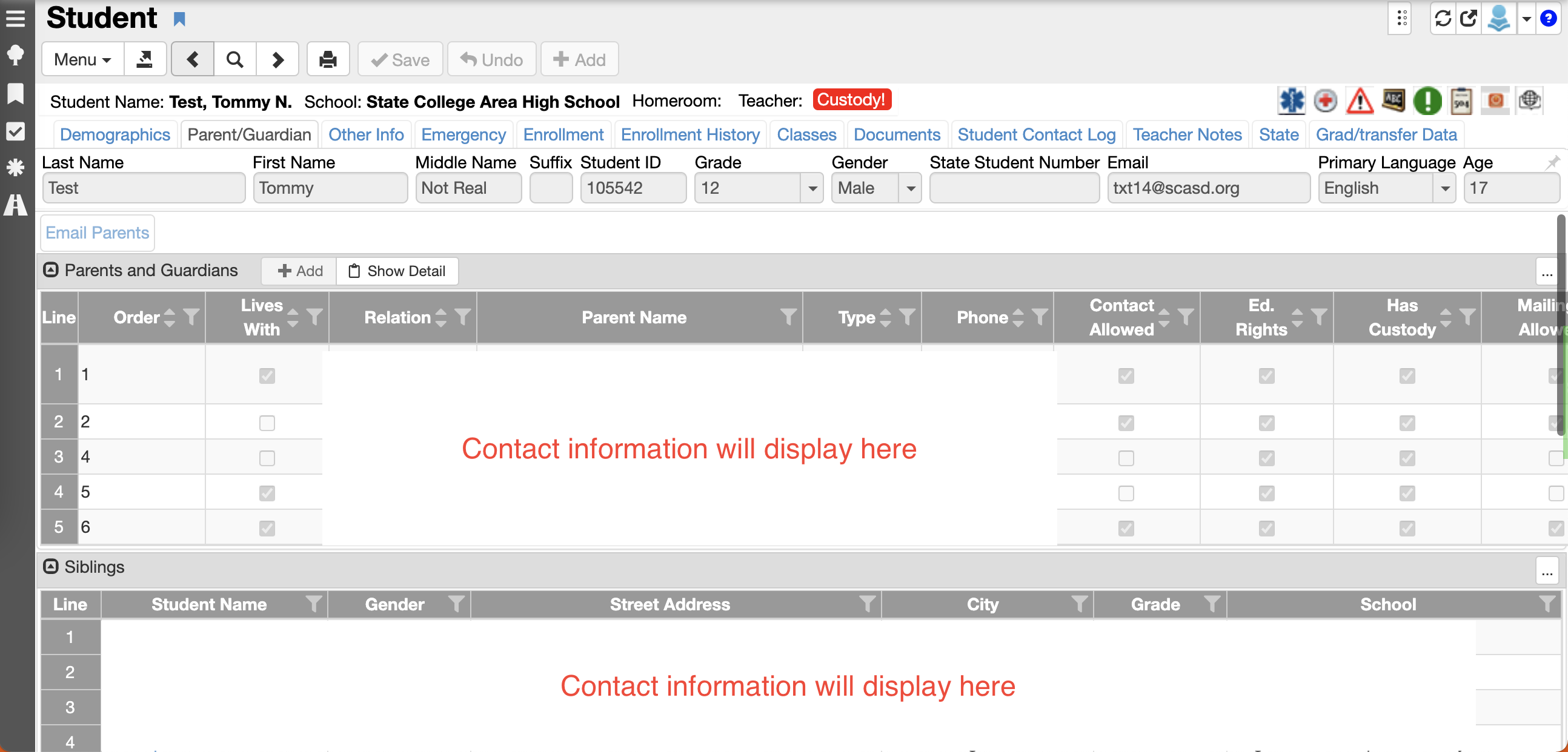This article will show how to obtain parent contact information in Synergy
Instructions
Navigate to Synergy SIS > Student > Student
To search, first click the Magnifying Glass then enter the Last and First Name then click the blue Find
After clicking Find, the results of the search will display below
If there are any questions or issues please contact IT Services