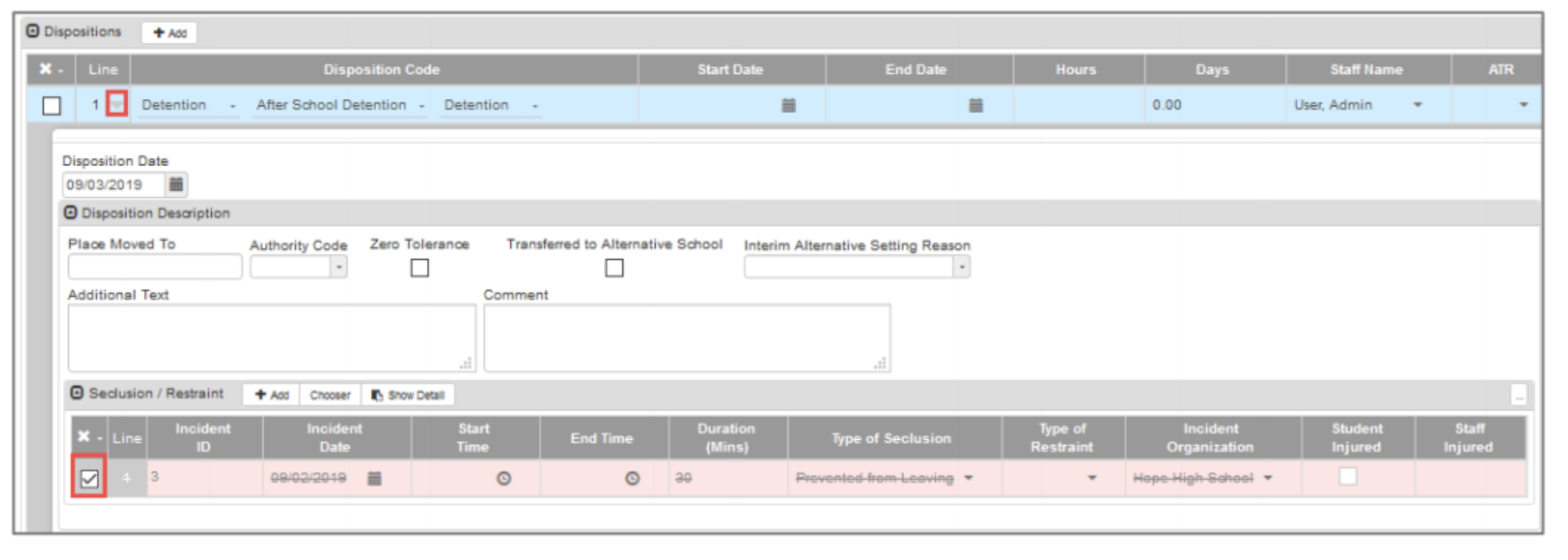Instructions
Navigate to Synergy SIS > Discipline Incidents > Discipline.
Search for the incident by number or by student.
Delete all Seclusion/Restraint, Participants, and Violation records associated with the incident before deleting.
Click Save.
Click Delete.
Click OK.
If there are any questions or issues please contact IT Services