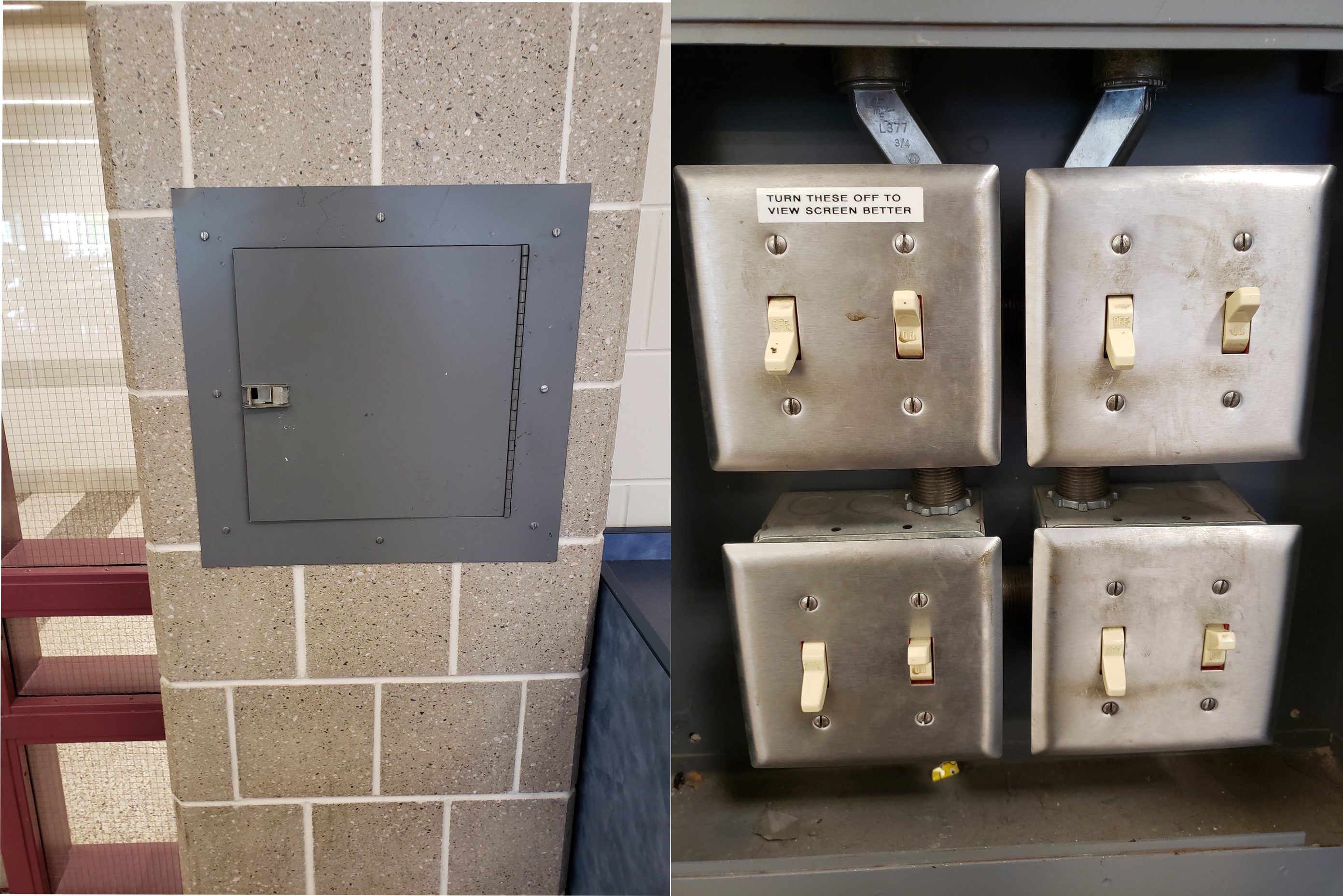| Note |
|---|
Quick TipsThe MNMS Cafeteria has the availability of the following: |
| Expand |
|---|
| title | Find the Media Cabinet located near Exit Door #3 in the Cafe |
|---|
|
 Image Modified Image Modified |
Quick Links
Playing Music
Using the Microphones
Using the Projector + Screen
Using the Lights
Using the Microphones
| Expand |
|---|
| title | Locate the power on the Wireless Receiver (inside cabinet) |
|---|
|
 |
| Expand |
|---|
| title | Adjust the microphone column on the mixer (if needed) using the level knob on Channel #2, labeled HH VOL |
|---|
|
 |
Using the Lights
There are several light switches located in the metal wall box across the Cafeteria from the Media Cabinet. These switches can be used to optimize the lighting in the room for events and/or presentation.
| Expand |
|---|
| title | Light Switches / Panel |
|---|
|
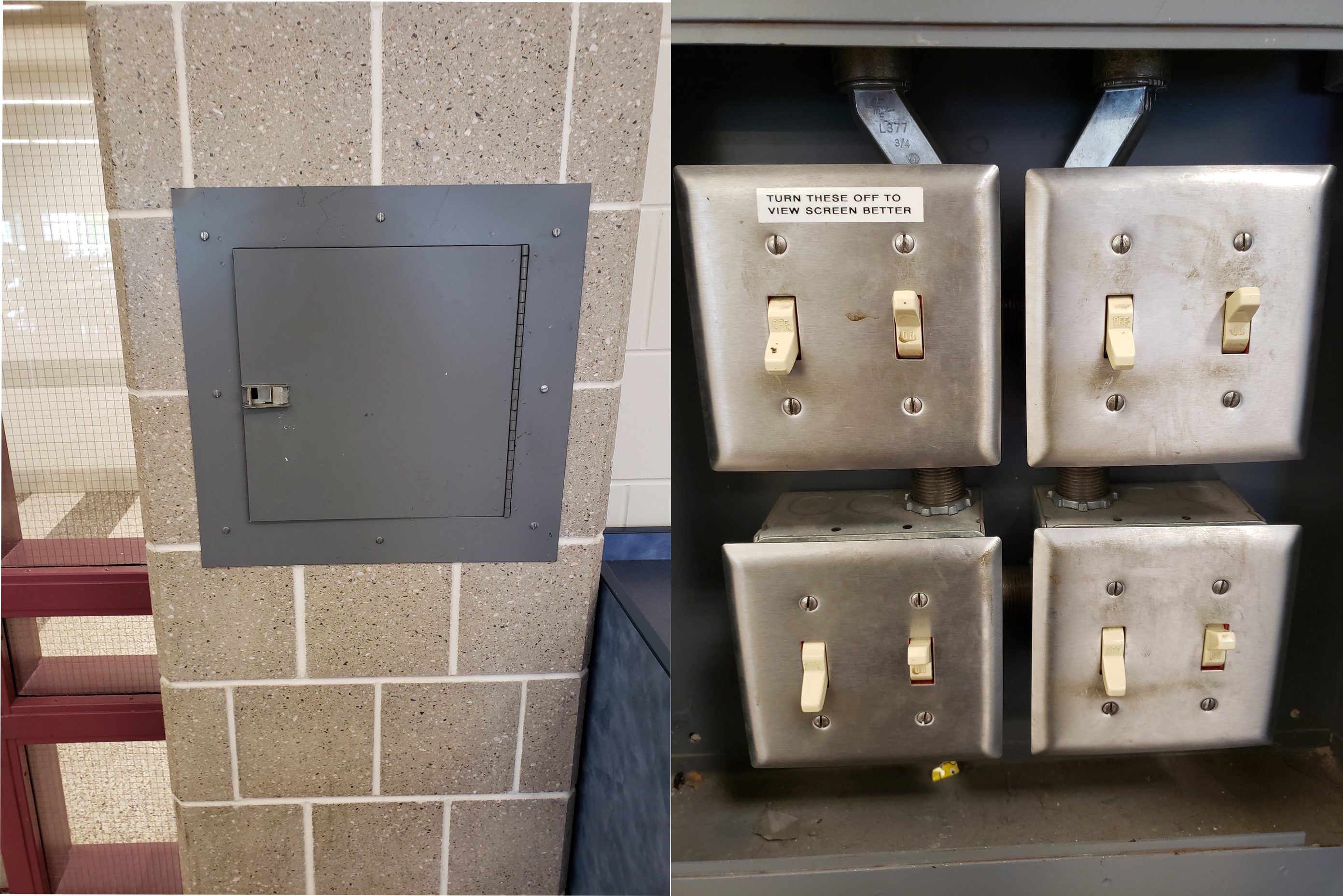 |
| Tip |
|---|
If there are any questions or issues please contact IT Services |
Related articles
| Filter by label (Content by label) |
|---|
| showLabels | false |
|---|
| max | 5 |
|---|
| showSpace | false |
|---|
| sort | modified |
|---|
| reverse | true |
|---|
| cql | label in ( "mnms" , "event-support" ) |
|---|
|