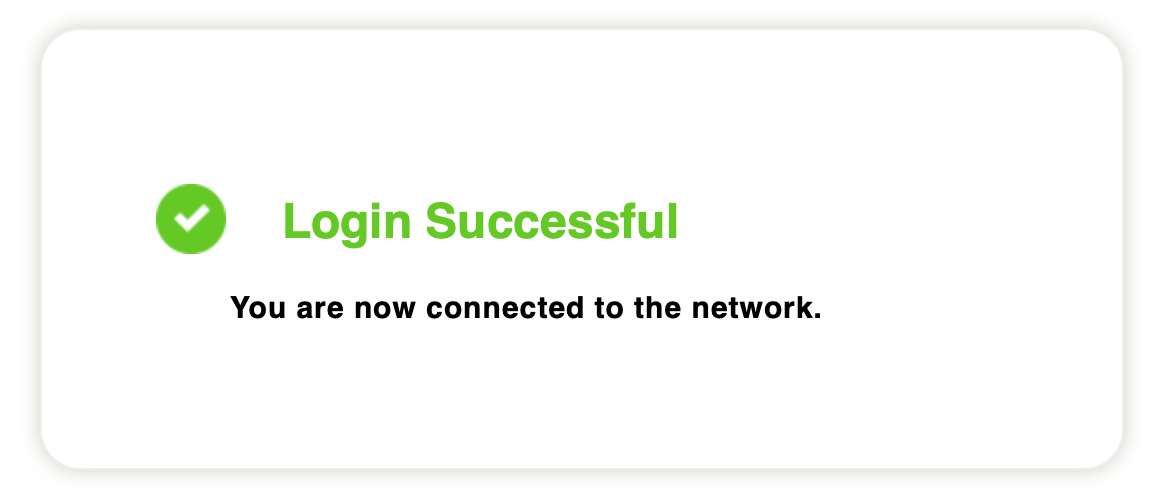This article explains how to join the new SCASD-Guest Network that is available at the following locations (PV). This network will allow Guests with SCASD credentials to connect to our internet.
Instructions
Click on the wireless icon in the upper right-hand corner of the screen to select your wireless network
On the drop-down box that appears, click ‘SCASD-Guest’
A window will open that will allow them to either login with their existing Guest credentials or register for new Guest credentials
Register for New Guest Account
Enter your desired username and your email address. You may also enter your phone number to be texted the code.
Click Register and you will be sent a personal code that you will use to login.
Enter your Username and the Password that was either emailed or texted to you.
You will then be presented with a page to sign into your SCASD Account as an additional security measure.
Once complete you will be connected.
Sign in with Existing Account
Existing users can enter their Username and Password that they previously registered.
Once the click Login they will be shown the “Success” screen and will be connected to SCASD-Guest