As a Classroom teacher, you can post resource materials, such as a syllabus, classroom rules, or topic-related reading, to the Classwork page.
Like other types of posts on the Classwork page, materials can be organized by topic, reordered, and scheduled to post later.
Instructions
Click on the Classwork tab at the top of the page
Next, click +Create, then Material
Enter a title and a description
Click on the Add button at the bottom of the image above to insert an attachment
For more info on adding materials to your Google Classroom see this support article by Google
If there are any questions or issues please contact IT Services
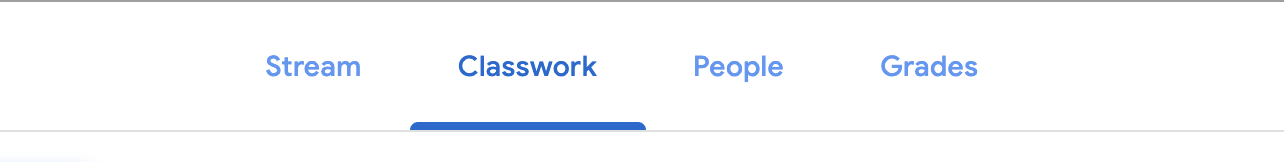
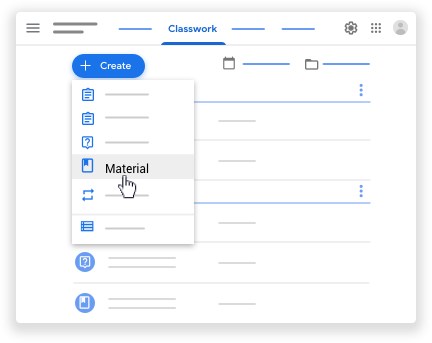
.png?version=1&modificationDate=1605794569911&cacheVersion=1&api=v2&width=374&height=329)