Log into the SCASD Support Portal
Navigate to (top right) Requests > My Requests
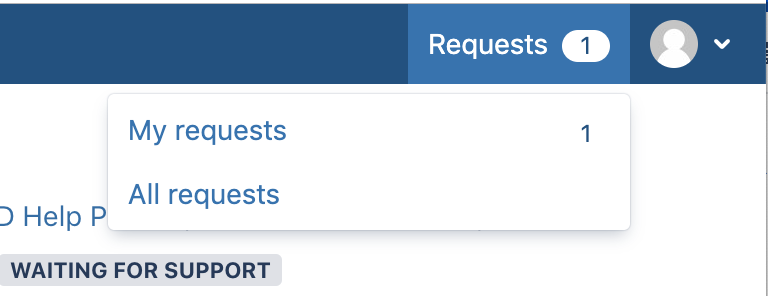
Under My Request click the Share option and type in the user's email

Please follow this guide on how to share a support ticket.
Log into the SCASD Support Portal
Navigate to (top right) Requests > My Requests
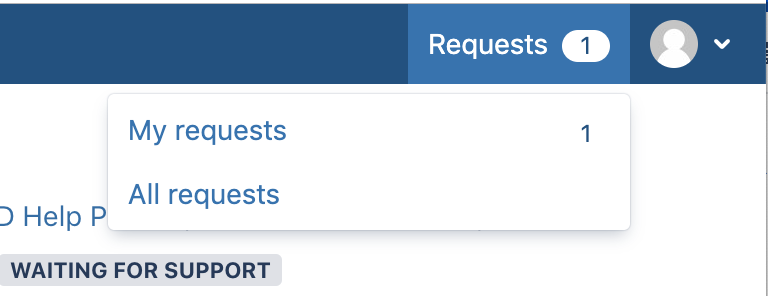
Under My Request click the Share option and type in the user's email

If there are any questions or issues please contact IT Services |
The content by label feature displays related articles automatically, based on labels you choose. To edit options for this feature, select the placeholder below and tap the pencil icon.
|