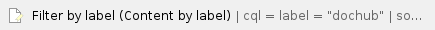This article will show you how to input fields into the document such as a checkbox field, date field, signature field, initials field, and text field.
Inputting Fields Into a Template
If you have not done so already, upload your template to DocHub. Please refer to the Uploading Documents to DocHub article if you need assistance with uploading a template.
Click Templates in your DocHub dashboard.
Click the template that you would like to input or edit fields.
In the top right corner, select Edit Template.
If the fields do not appear on the left side automatically, click the Manage Fields button in the top toolbar.

If there are any questions or issues please contact IT Services |
Related articles
The content by label feature displays related articles automatically, based on labels you choose. To edit options for this feature, select the placeholder below and tap the pencil icon.