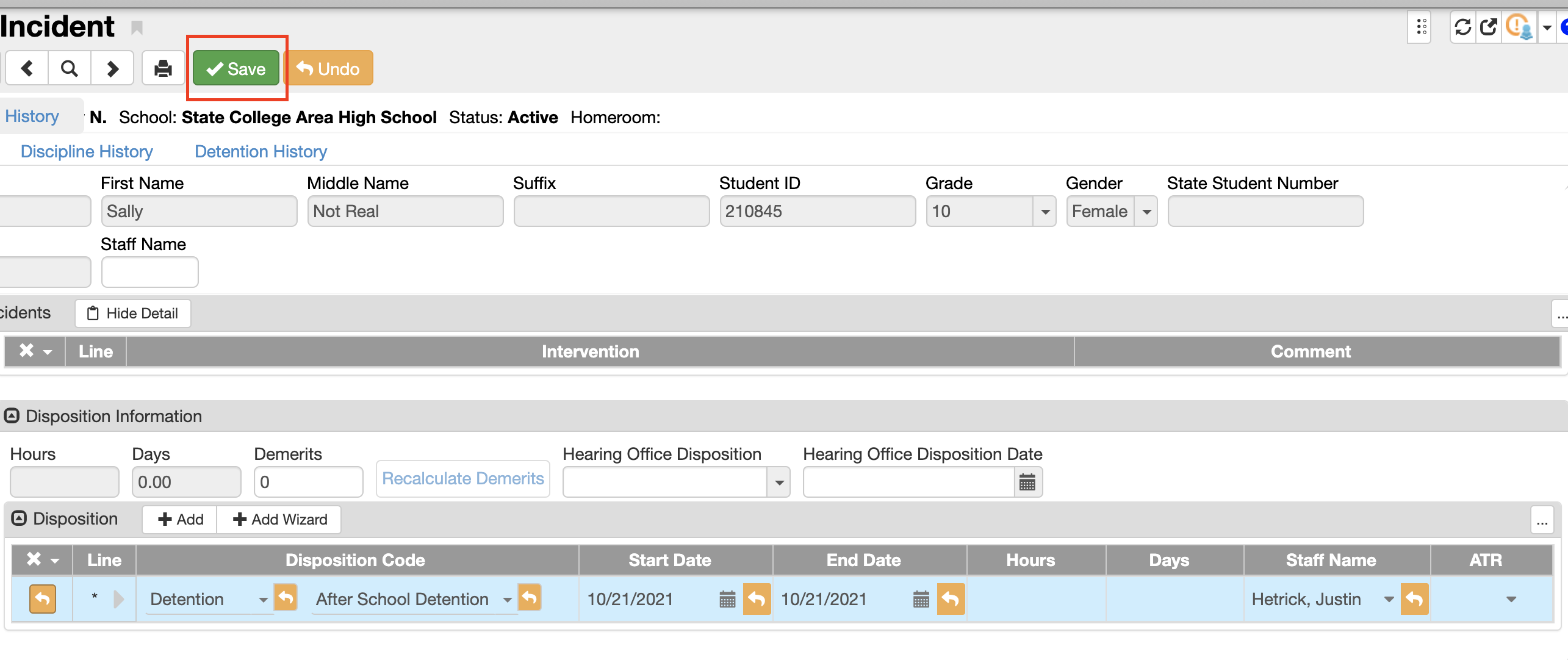Navigate to Synergy SIS > Discipline Incident > Student Discipline.

Under Discipline Incidents, select Show Detail.

Scroll down to Disposition Information.

Select Add.
Select a disposition code from the Disposition Code drop-down menu.

Enter a start date, end date, number of hours, and number of days if applicable.
Select a staff member from the Staff Name drop-down menu.

Click Save.