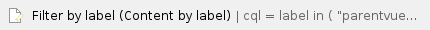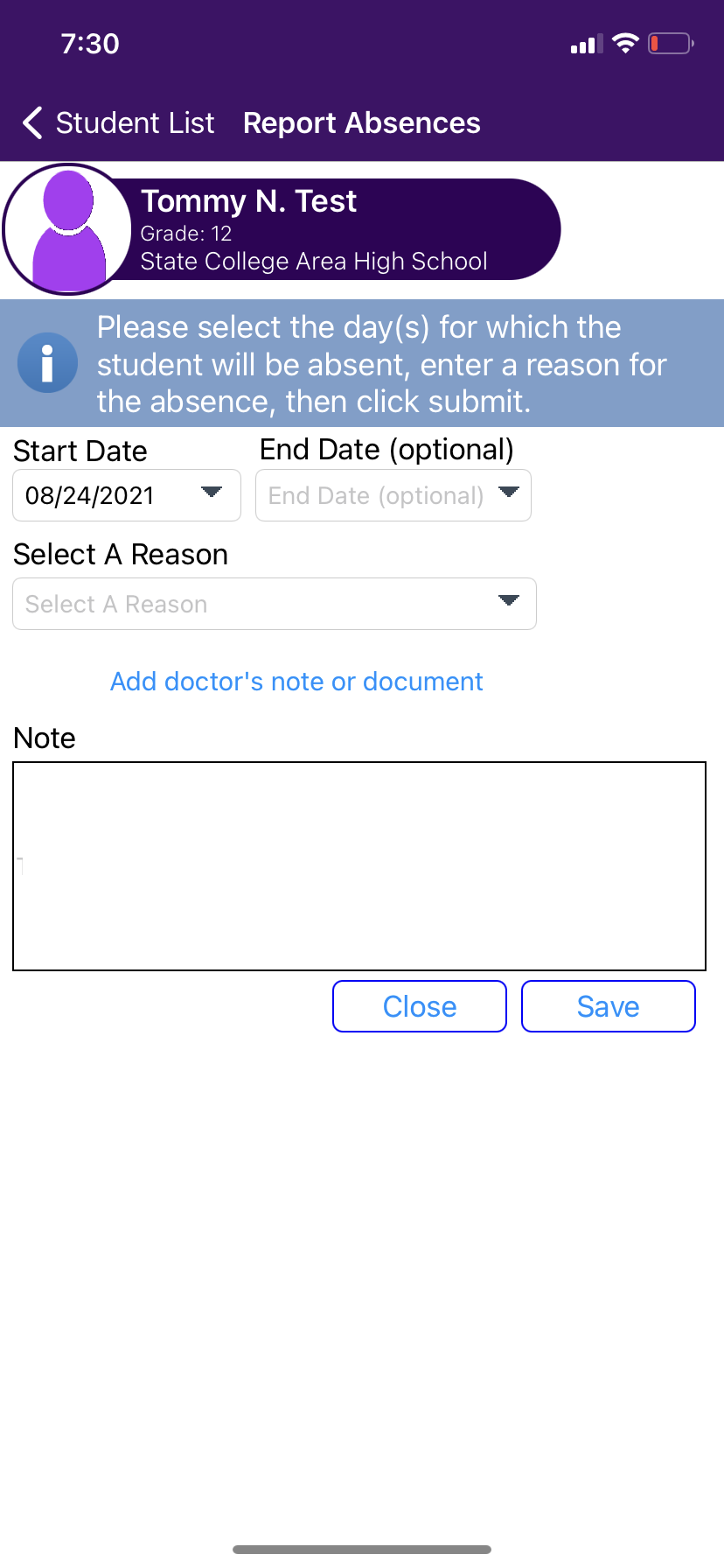Parents can use the ParentVUE portal to submit an absence for their students from the convenience of their smartphone! This article shows how to do so.
Step 1 | Step 2 | Step 3 | Step 4 |
|---|
Login to the ParentVUE app on your smartphone then select the student the absence is for. | Next, select the Start Date and End Date (end date is optional). | Choose a reason using the Select a Reason dropdown. Parents can also add a note to the absence using the Note box. | Parents can select a photo to upload to the system in case a doctors note is required. |
 | 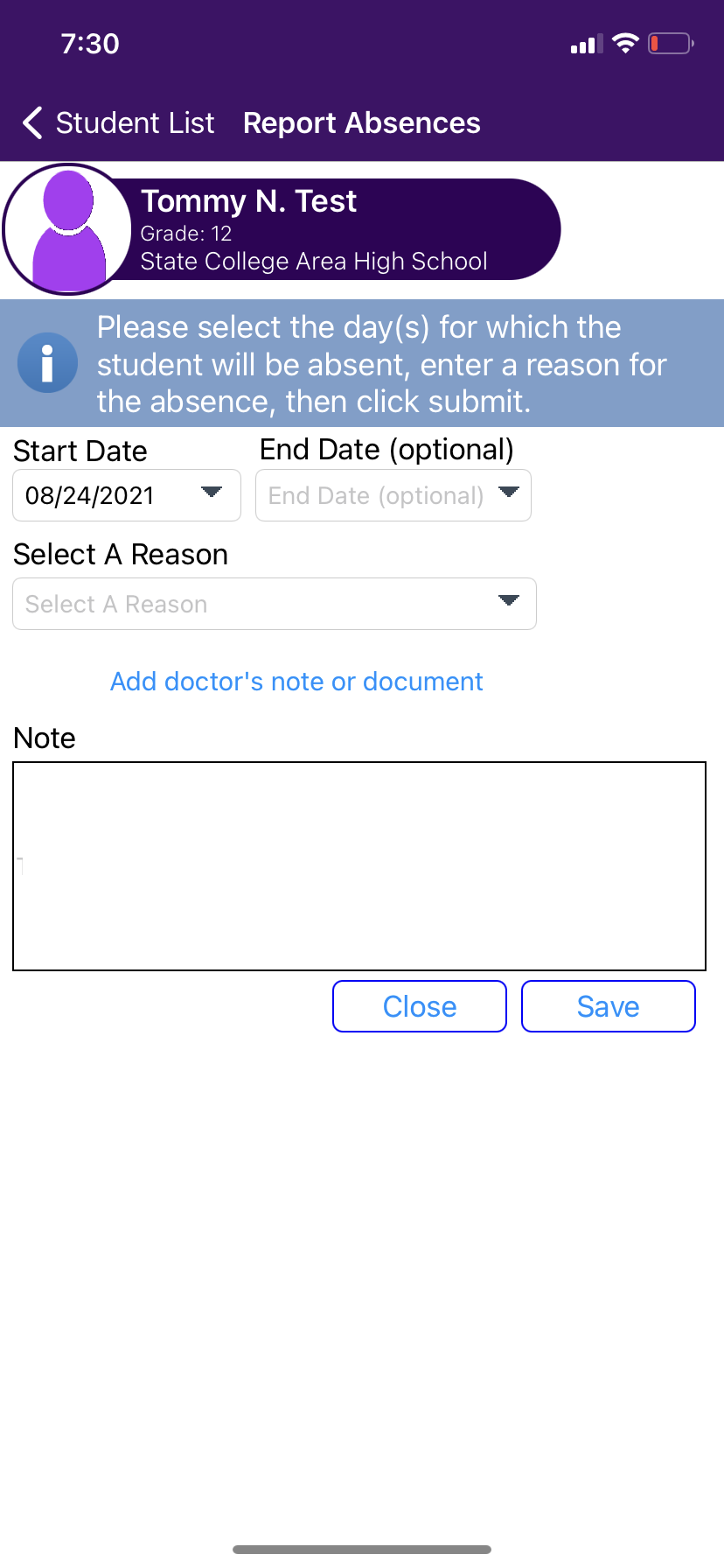 |  |  |
If there are any questions or issues please contact IT Services |
Related articles
The content by label feature displays related articles automatically, based on labels you choose. To edit options for this feature, select the placeholder below and tap the pencil icon.