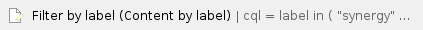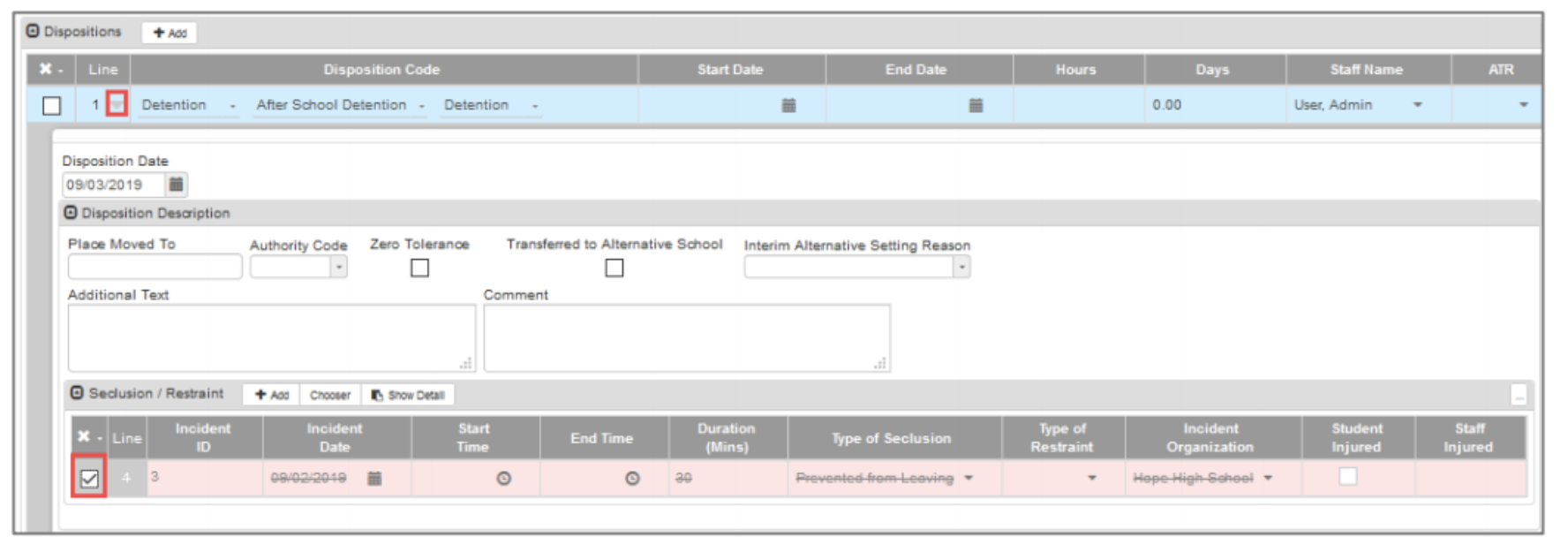Instructions
Navigate to Synergy SIS > Discipline Incidents > Discipline.
Search for the incident by number or by student.
Delete all Seclusion/Restraint, Participants, and Violation records associated with the incident before deleting.
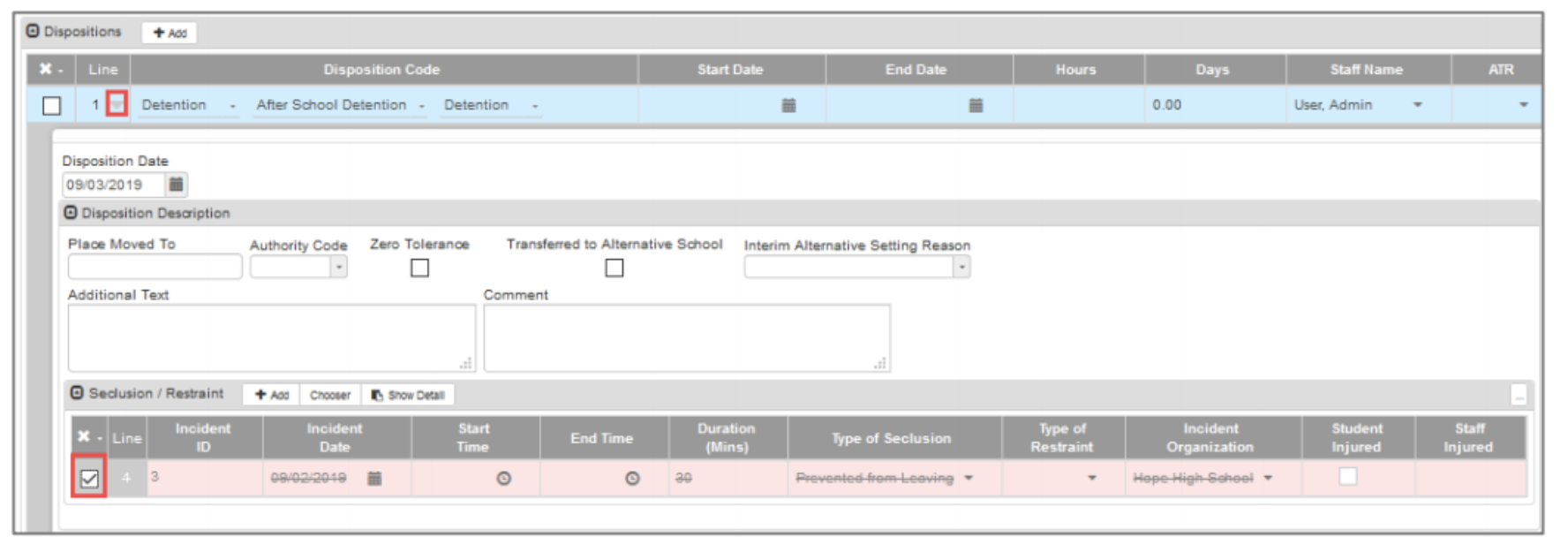
Click Save.
Click Delete.
Click OK.
If there are any questions or issues please contact IT Services |
Related articles
The content by label feature displays related articles automatically, based on labels you choose. To edit options for this feature, select the placeholder below and tap the pencil icon.