Synergy SIS > Student > Reports > List
The STU404 report prints a list of students sorted by birth month, then date. You must select a birth month to print. You can select students to print by grade, gender, or section. The report includes month, day, student name, grade, gender, age, homeroom, address, city, state, and zip code. The report sorts by section ID, then birth date, student name, and gender. School staff and teachers use this report to send out birthday greetings to students at the school.
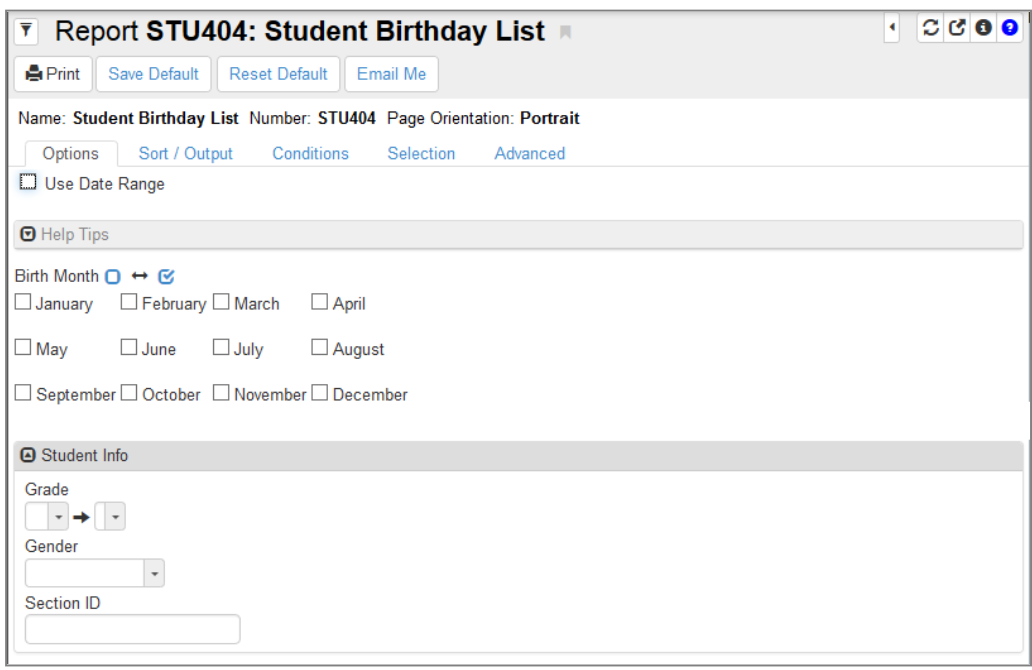
Report Options:
Birth Month – Filter the report output to include selected months.
Grade–Filter the report output to include only the selected grade or grade range.
Gender–Filterthereportoutputtoincludeonlytheselectedgendergroup.
Section ID – Filter the report output to include only the selected section ID.
If there are any questions or issues please contact IT Services |
The content by label feature displays related articles automatically, based on labels you choose. To edit options for this feature, select the placeholder below and tap the pencil icon.
|