The State College Area School District uses a learning management system called Canvas to share course materials, complete class assignments and assessments and maintain course grades. Parents are automatically provided access to Canvas as observers of courses that their children are enrolled in. Course observers can see assignments, most of the student assignment submissions and grades. Parents can access Canvas through a web browser or a mobile app.
Parents should log in using the same username and password that they use for HAC. Usernames are set using the following format: first name last name with no capitals or spaces. For example, George Washington's username would be georgewashington. Forgot password? Use this link to reset your password: https://scasdonline.scasd.org/forgot_redirect.php.
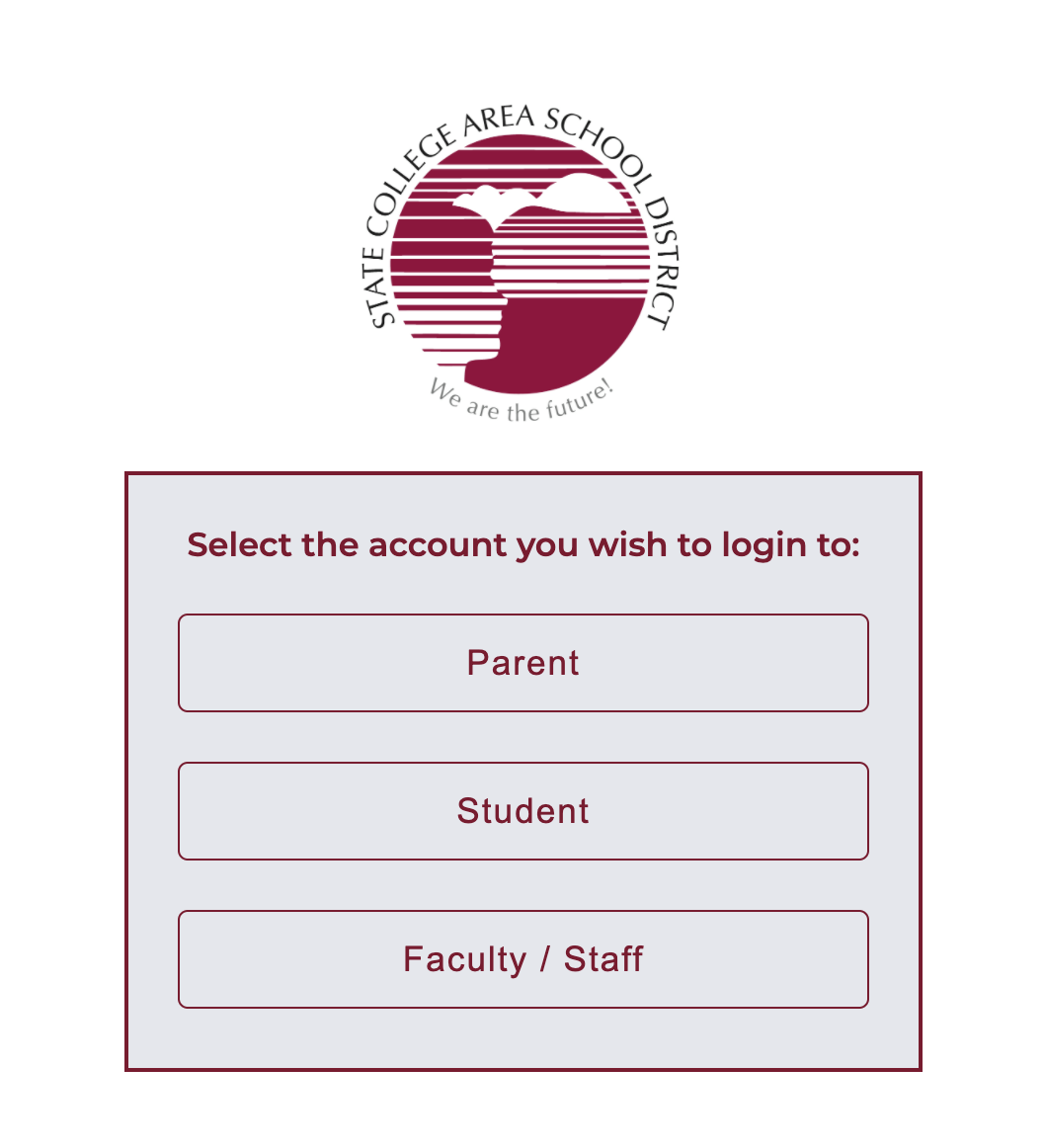
For Android users:
Install Canvas Parent app on an Android device
How do I use the Parent app on an Android device?
For iOS users:
Install Canvas Parent app on an iOS device
How do I use the Parent app on an iOS device?
For Desktop/Laptop users:
How do I navigate the Parent version of Canvas in a web browser?
If there are any questions or issues please contact IT Services |
The content by label feature displays related articles automatically, based on labels you choose. To edit options for this feature, select the placeholder below and tap the pencil icon.
|