Log in to the Chromebook and open Clever
Once logged into Clever, click on Classroom Resources
.png?version=1&modificationDate=1605195541153&cacheVersion=1&api=v2)
Within the Classroom Resources page, locate the Map Testing icon and click on the icon to open the Map Testing application
.png?version=1&modificationDate=1605195565579&cacheVersion=1&api=v2)
Click Try the Practice Test
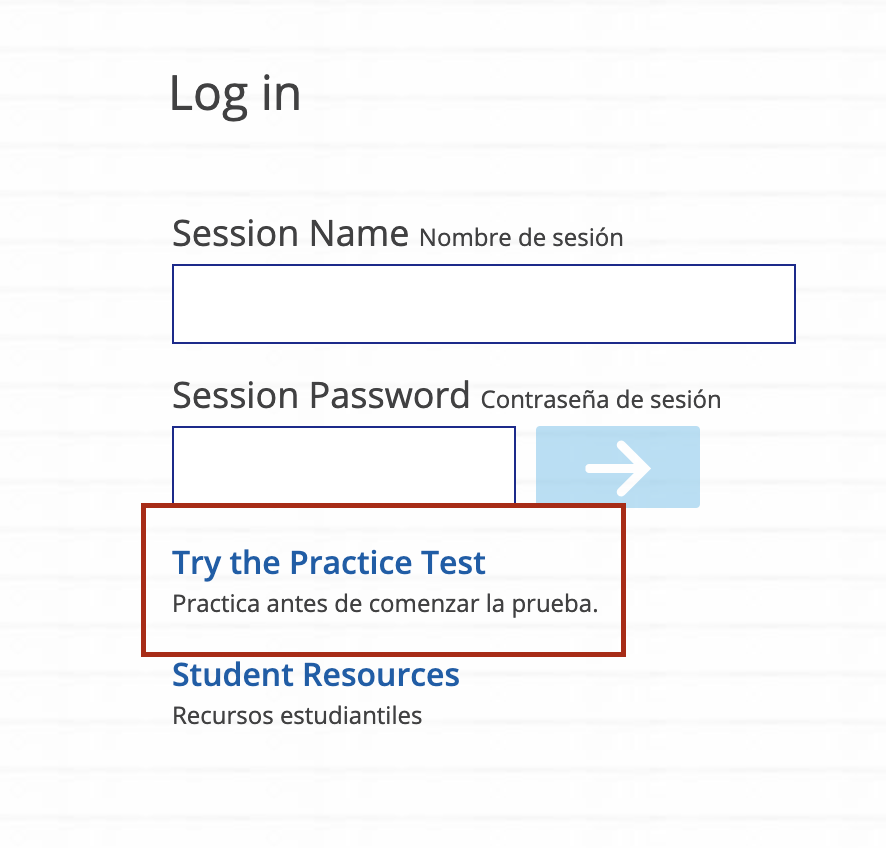
On the following login screen, for the username and password, use "grow" following login screen, for the username and password, use "grow"
