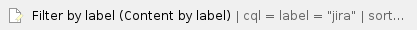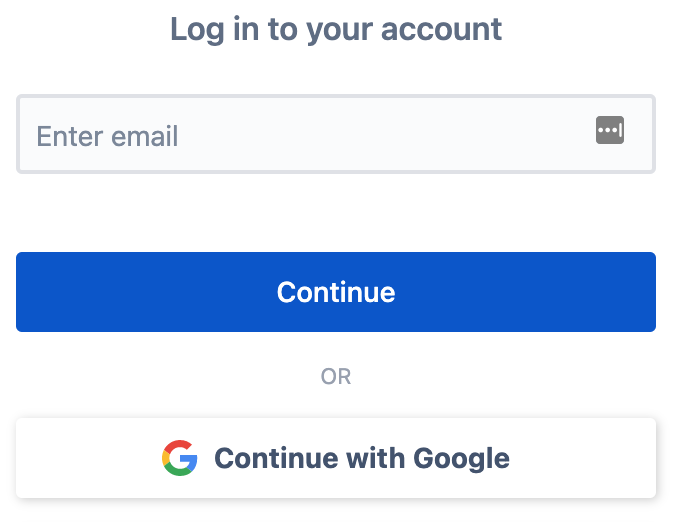Please utilize the following instructions to access the IT Services Help Desk Portal
Instructions
Navigate to the SCASD Help Portal.
Enter your email address. For employees and students, please enter your district email address.

Click Next. If using a district email address then it will prompt you to to use SSO. Please select Continue with Google.
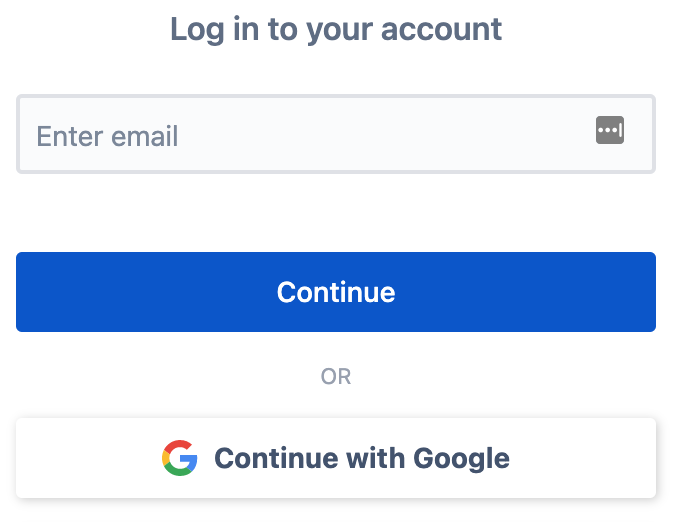
Access is granted to all district Staff and Students with their SCASD UserID and Password
If there are any questions or issues please contact IT Services |
Related articles
The content by label feature displays related articles automatically, based on labels you choose. To edit options for this feature, select the placeholder below and tap the pencil icon.