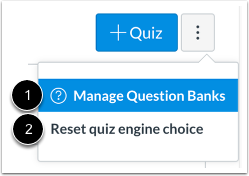Sign into Canvas and navigate to Quizzes
In Course Navigation, click the Quizzes link
The Quizzes Index page is designed with global settings at the top of the page [1], followed by the grouped Quiz types [2]. Individual quizzes are nested within each Quiz type [3].

Quiz Options can be changed by clicking on the three-vertical dots to the right of the blue “+Quiz” button