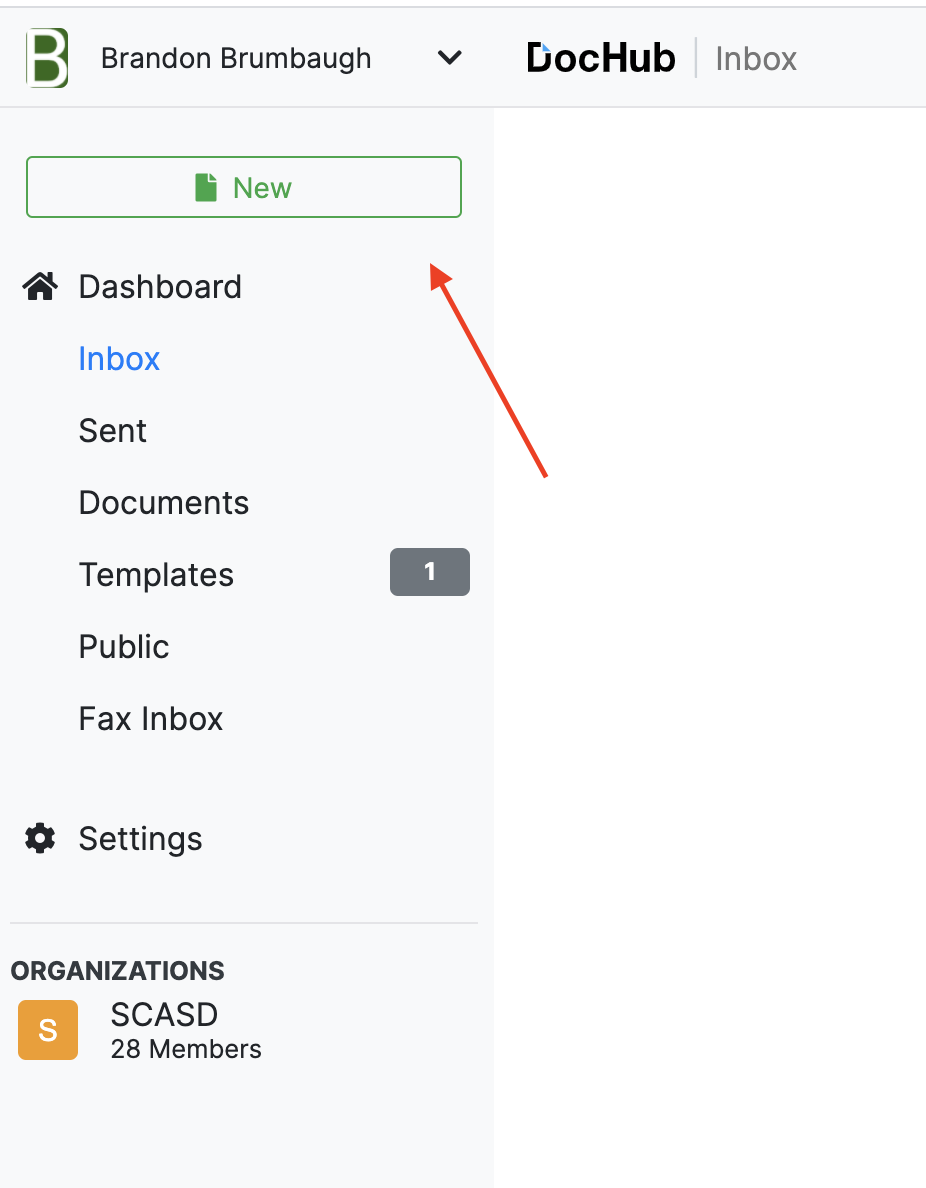Uploading Directly in DocHub
Go to your dashboard and select ‘New’ in the top left corner.
You will have the following options to choose from:
Computer: Browser files stored on your machine or an external drive.
Dropbox: Prompts for Dropbox login and then allows you to browse Dropbox files for upload.
Google Drive: Prompts for Google/SCASD login and then allows you to browse Drive files for upload.
OneDrive: Prompts for Microsoft OneDrive login and then allows you to browse OneDrive files for upload.
URL: Enter URL of document published on the web.
Drop File Here: Drag and drop files from your machine or external drive.
If there are any questions or issues please contact IT Services