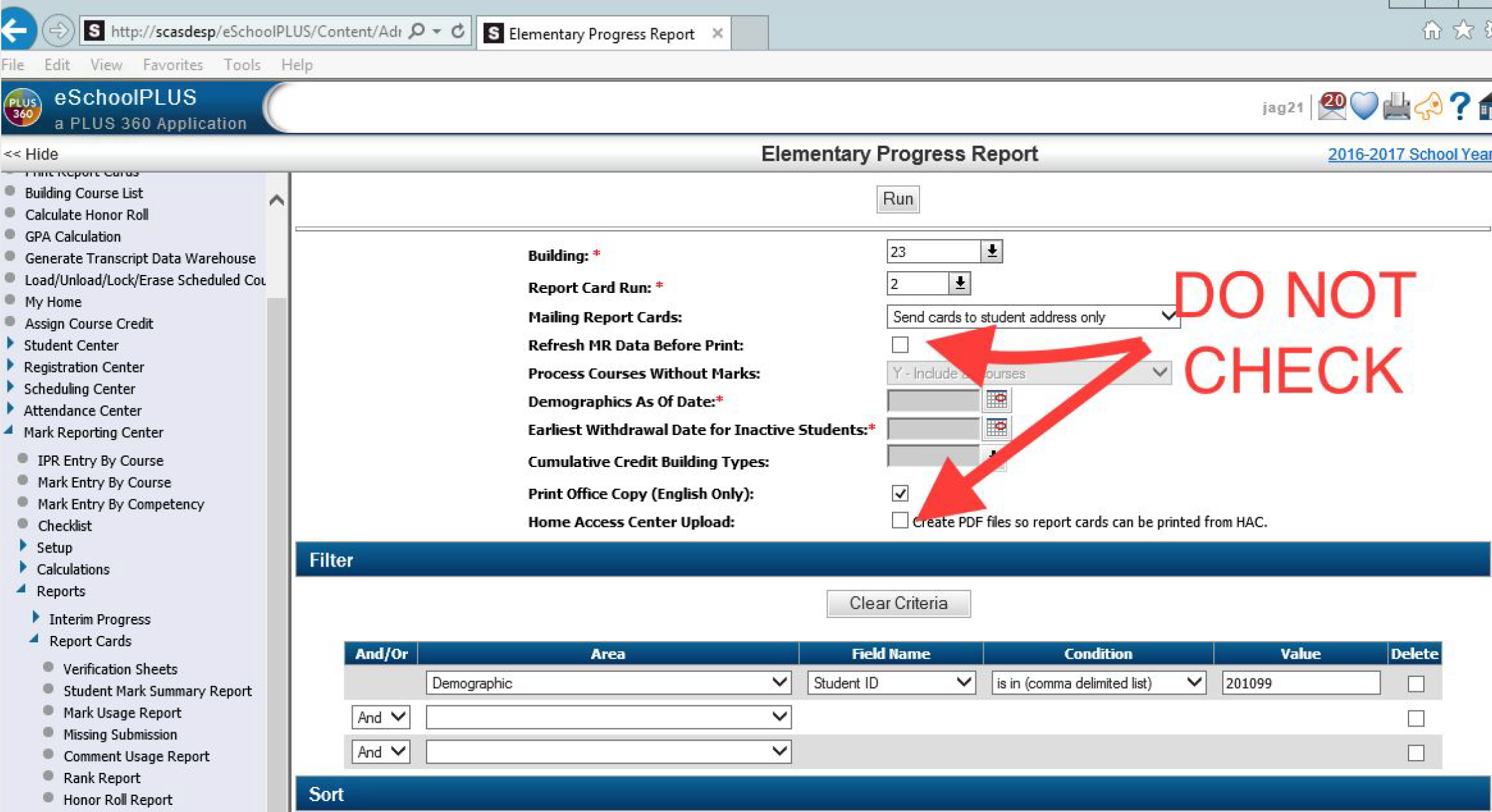Students New to the District
If a student is new to the district and has participated in two-thirds of the marking period, then the teacher should complete a progress report. If a student is new to the district and has only been here for 20 or fewer days of instruction, you should check with your building principal.
Students Withdrawing from the District
Teachers should complete a progress report for every student. If a student is withdrawing, they should still complete the progress report.
For students withdrawing, they cannot be printed until after the current marking period report cards are processed.
Instructions
Printing Progress Reports
Look up the student you want to print the Elementary Progress Report for and write down the student number.
Go under Mark Reporting Center > Reports > Report Cards > Elementary Progress Reports.
On the Elementary Progress Report screen:
Building should default to your building
Report Card Run: should be E1, E2 & E3.
Mailing Report Cards should remain Send cards to student address only
Refresh MR Data Before Print: SHOULD BE UNCHECKED.
Print Office Copy: Checked
Home Access Center Upload: UNCHECKED
Filter: Most likely you are doing this for a single student so you should do
Printing Specials
Filter must include: Master Schedule-Select Course>Department > Is In(comma delimited list)> MU,PE,AR
If there are any questions or issues please contact IT Services