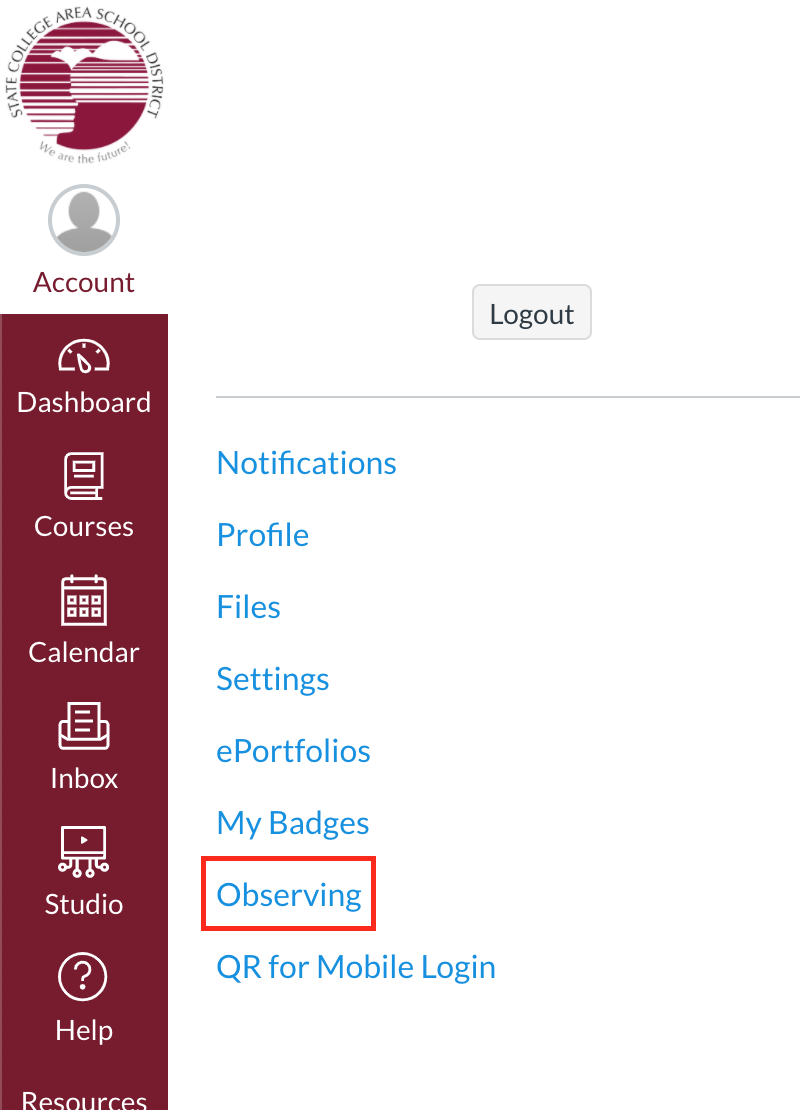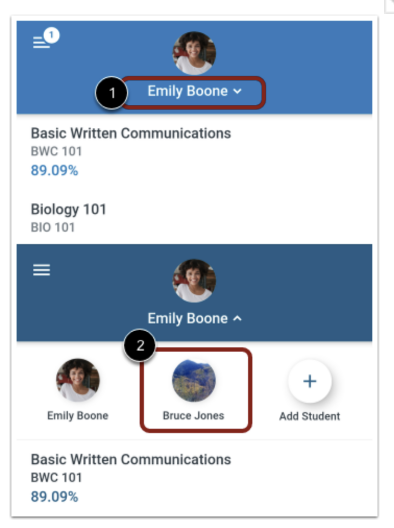Legacy Account Expiration
User-created accounts created with a pairing code will expire and stop working after Dec. 31, 2020
The Canvas website and app make it easy to switch between children to monitor individual progress. Choose the device below to learn more about how to do this.
You can view which students are being observed through the following steps:
Website
Click the 'Account' tab on the left and select 'Observing'.
This will display the students the guardian account is currently observing.
Student courses will also be viewable from the dashboard page.
iOS and Android
After logging into the app, find your name at the top of the screen (1).
Tap the down arrow to the right of your name.
Select the name of a student (2).