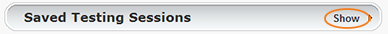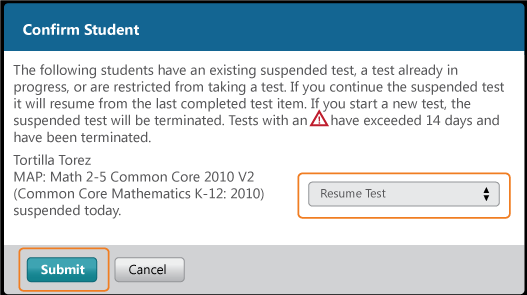Probably
During MAP testing the proctor may wish to suspend testing during a break or to be concluded during the next school day.
Solution
The method for suspending the testing session depends on the length of time that the test needs to be paused.
Pause Tests
To take a short break (30 minutes or less):
From your proctor computer, select student(s).
Click Select Action and choose Pause.
To continue from pause:
From your proctor computer, click Refresh Status.
Select the student(s) with status "Paused."
Click Select Action and choose Resume.
On the student computer, the test resumes with a new question.
Student must resume from the same computer.
After 30 minutes, the test automatically becomes suspended.
Suspend Tests
To take a break longer than 30 minutes:
From your proctor computer, select student(s).
Tip: Click Select Status and choose Testing to quickly select students who are still testing.
Click Select Action, choose Suspend, and click OK when prompted.Students click the OK prompt.Before students leave, ask them to close down (click the X at top).When ready, click End Testing Session.
When prompted, click Save and Exit.
Note: Students must continue the test within 14 days. After 14 days, tests cannot be resumed and students will need to start the test over.
To continue the suspended tests, you will use the testing session you saved:
Click Manage Test Sessions on the left.
Click Show to see the saved testing sessions.
Select the Testing Session you saved and click Test Now.
Note: The Status will be Awaiting Student for everyone, meaning they can now sign into the session.
Have students sign in as usual.
Note: The password students type is new, although the testing session name remains the same as before.
On your proctor computer, click Confirm Now.
When prompted, select Resume Test and click Submit.