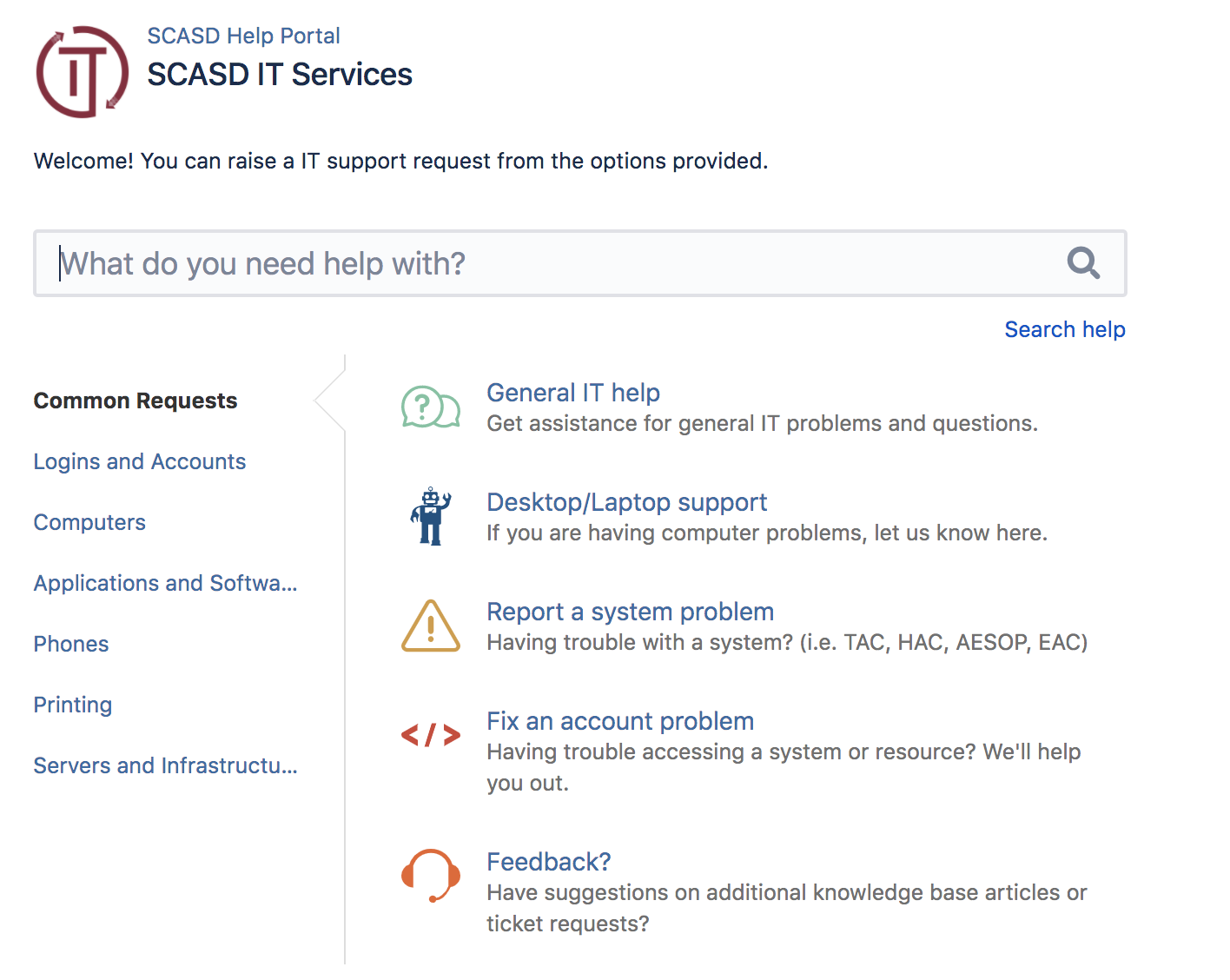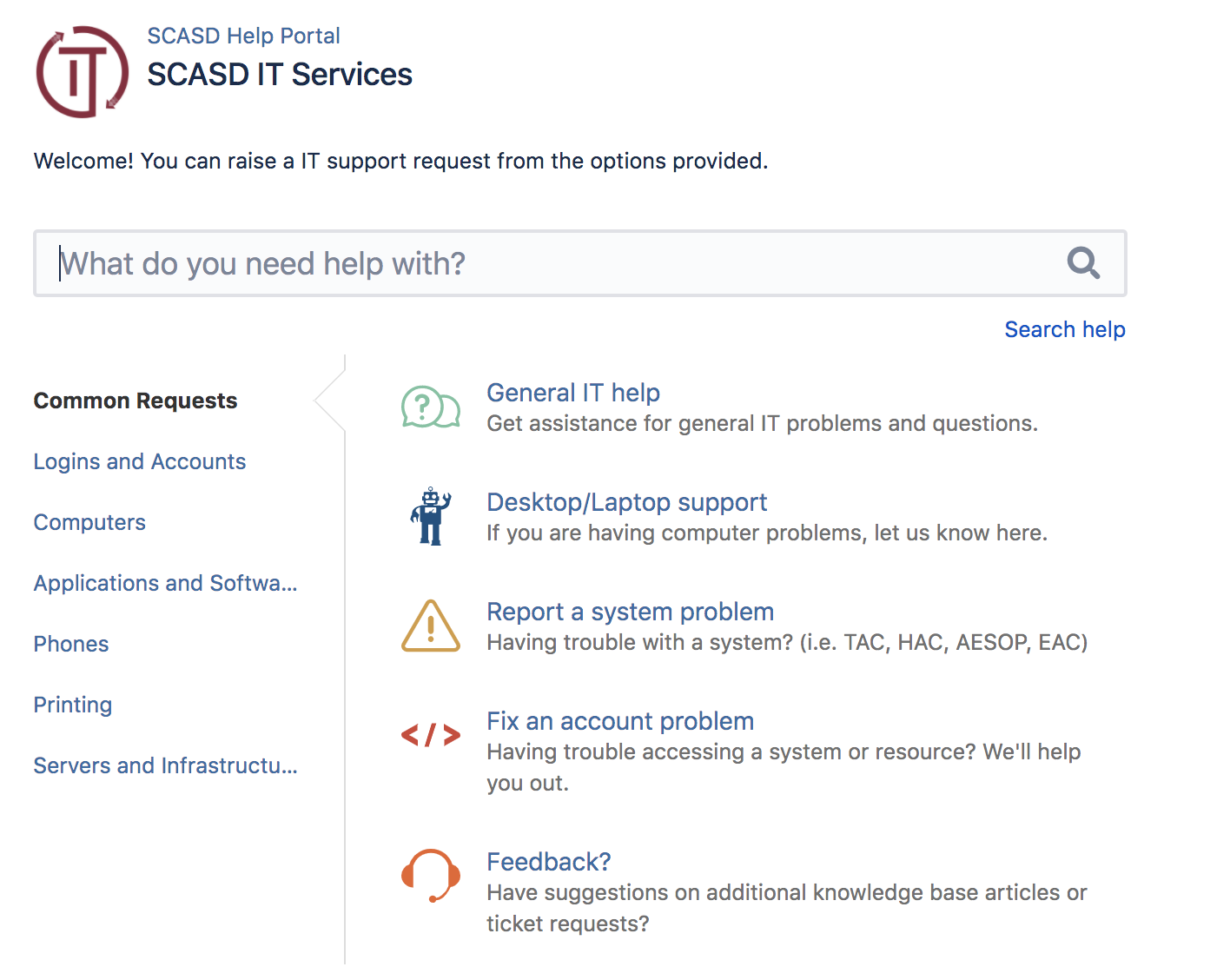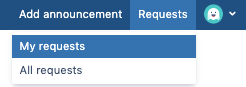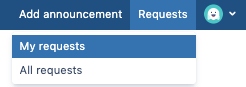App Information
If you would like a new app to be available on Clever simply provide the following information and submit to itsupport@scasd.org
Name of Application to be included on Clever
Information about application/How it relates to curriculum.
Website Link to Software
Submitting a Request
A support ticket will be created that can be tracked from the customer portal page.
Click on the "IT Services" link in the left-most column
Choose a category from the left menu that fits the type of support needed.
Then choose the subset of the category that's most relevant.
Please include as much detail as possible in the support ticket
Click "Create" when finished
The support ticket can be viewed by clicking Requests > My Requests
| Tip |
|---|
If there are any questions or issues please contact IT Services |
Related articles
| Page Properties | ||
|---|---|---|
| ||
|
| Filter by label (Content by label) | ||
|---|---|---|
|