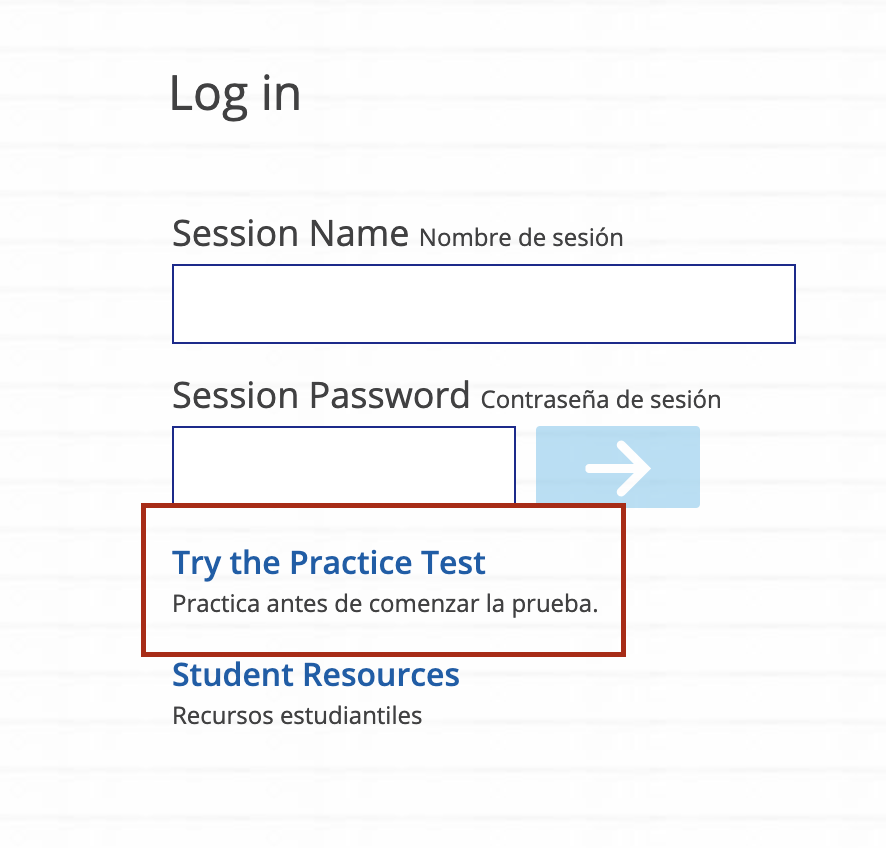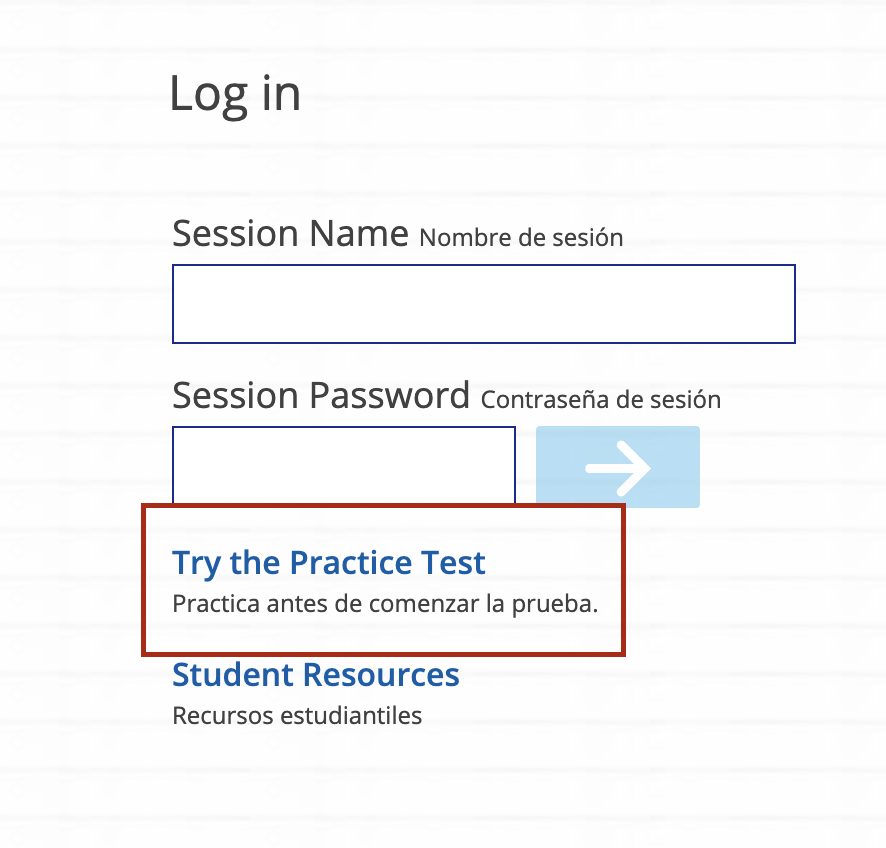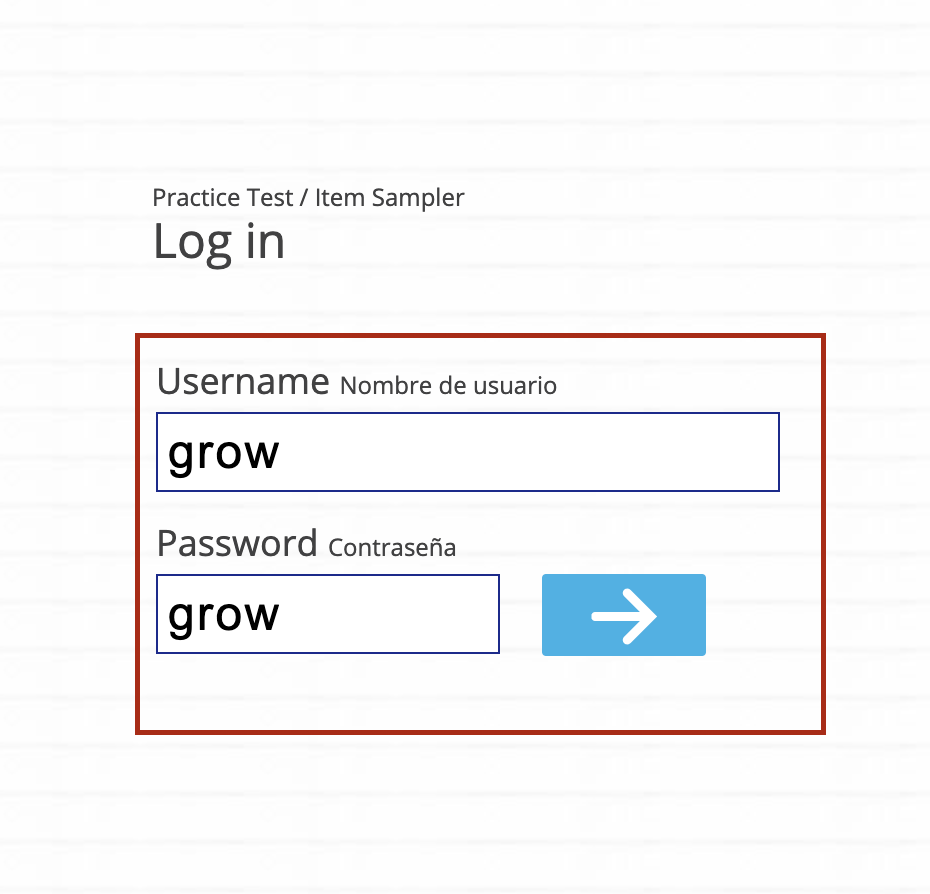...
Log in to the Chromebook and open Clever
Once logged into Clever, click on Classroom Resources
Within the Classroom Resources page, locate the Map Testing icon and click on the icon to open the Map Testing application
Click Try the Practice Test
On the following login screen, for the username and password, use "grow" following login screen, for the username and password, use "grow"
...
| Tip |
|---|
If there are any questions or issues please contact IT Services |
...
| Filter by label (Content by label) | ||||||||||||
|---|---|---|---|---|---|---|---|---|---|---|---|---|
|
.png?version=1&modificationDate=1605195541153&cacheVersion=1&api=v2)
.png?version=1&modificationDate=1605195565579&cacheVersion=1&api=v2)