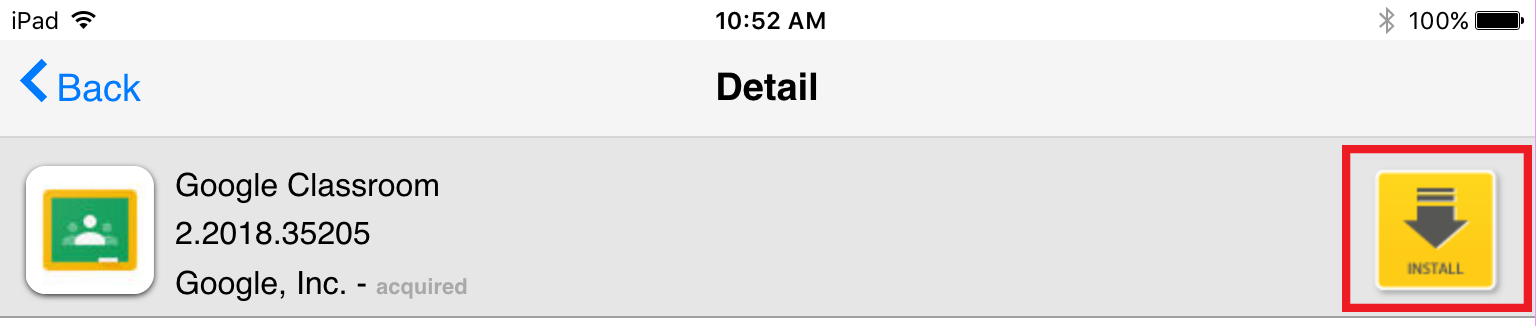...
Tap the Filewave App Portal icon shown below
This will bring up a list of Apps that are assigned to your device.
Tap the app that you would like to install and then click the Yellow install icon
You will get a verification message "The request to install the application called "APP NAME" succeeded"
The app will begun begin downloading shortly and will appear on your home screen when finished.
...
| Page Properties | ||
|---|---|---|
| ||
|
| Filter by label (Content by label) | ||||||||||||
|---|---|---|---|---|---|---|---|---|---|---|---|---|
|