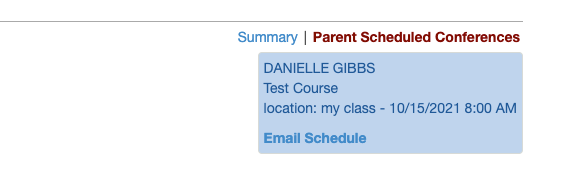Parent Conference in TeacherVue allows teachers to schedule conferences or families to schedule conferences via ParentVue. Teachers have the ability to block out times in which conferences cannot be scheduled.
In ParentVue, Select the Student you are setting up conferences for, then choose Conference on the left side
Parent Choose - The parent selects a time from the Conference tab in ParentVUE.
Under Parent Scheduled Conferences, the dates and times the teacher has allowed are listed.
Click on the checkbox to choose a time
When all fields are chosen as needed, then click “Email Schedule” in the top right to get a confirmation sent to your email.
Teacher Assigned Option - The teacher selects a time for the parent conference.
Under Summary, the scheduled conference date is listed here, with the meeting date, and the description.
Clicking on the Meeting Date or Description will bring up the details.
| Tip |
|---|
If there are any questions or issues please contact IT Services |
Related articles
| Page Properties | ||
|---|---|---|
| ||
|
| Filter by label (Content by label) | ||||||||||
|---|---|---|---|---|---|---|---|---|---|---|
|