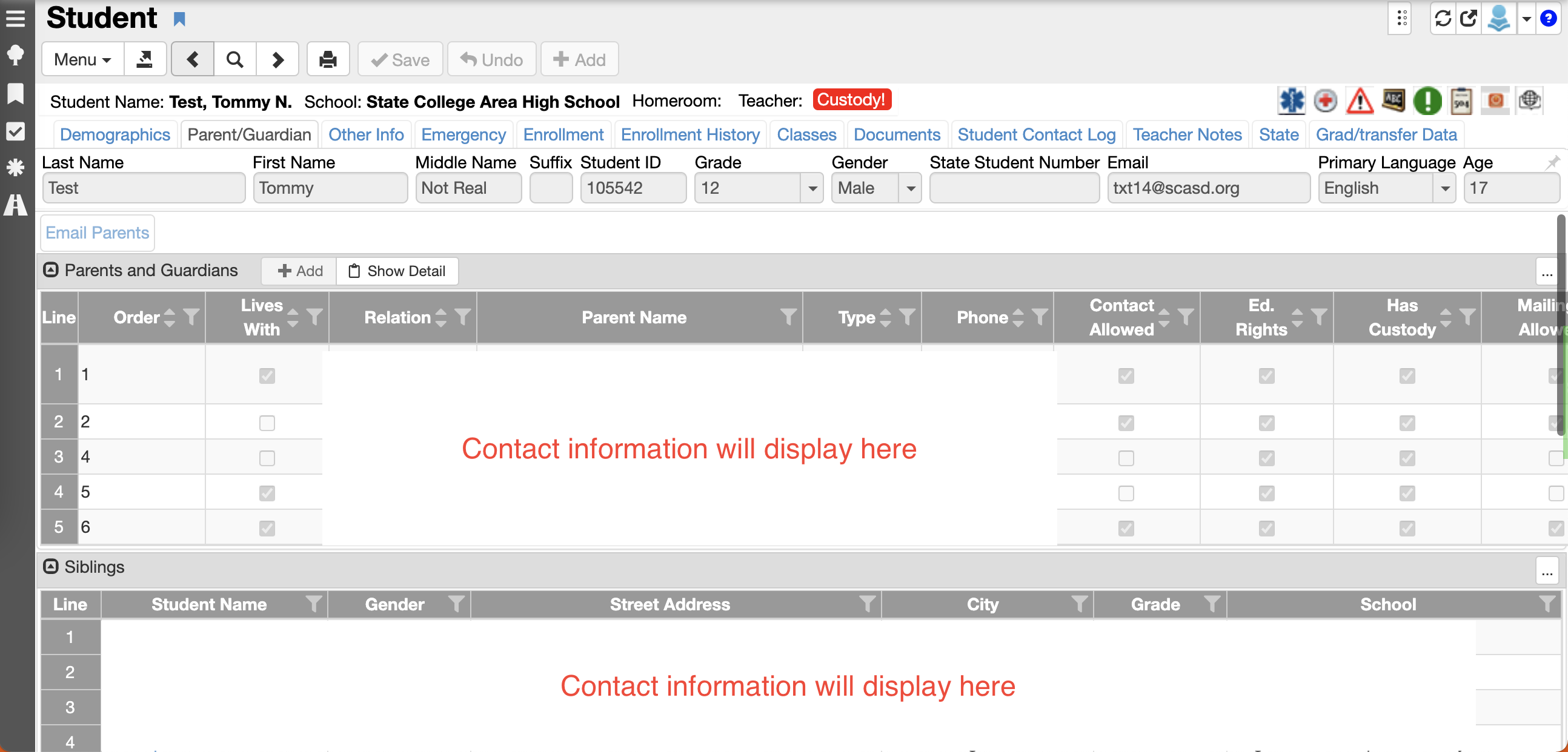...
Navigate to Synergy SIS > Student > Student
To search, first click the Magnifying Glass then enter the Last and First Name then click the blue Find
After clicking Find, the results of the search will display below
...
| Filter by label (Content by label) | ||||||||||||
|---|---|---|---|---|---|---|---|---|---|---|---|---|
|