This article will show how to view unassigned students that are not added to the seating chart in Synergy
When new students are added to a class, Synergy will alert you - following this guide will help with making them visible in the seating chart.
Instructions
When logged into Synergy, click on Edit next to Alpha - Last, First
Next, click on the small blue three lines icon
Then, you should see the unassigned student(s) list in the next popup screen
...
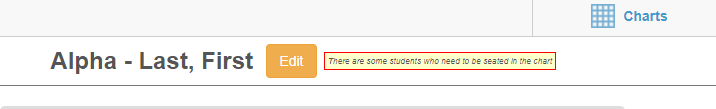
.png?version=1&modificationDate=1630336197415&cacheVersion=1&api=v2)
.png?version=1&modificationDate=1630336232914&cacheVersion=1&api=v2)