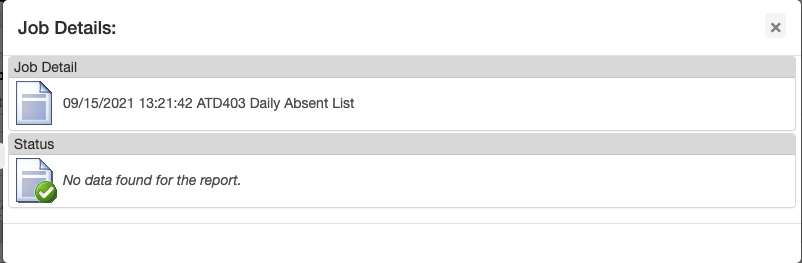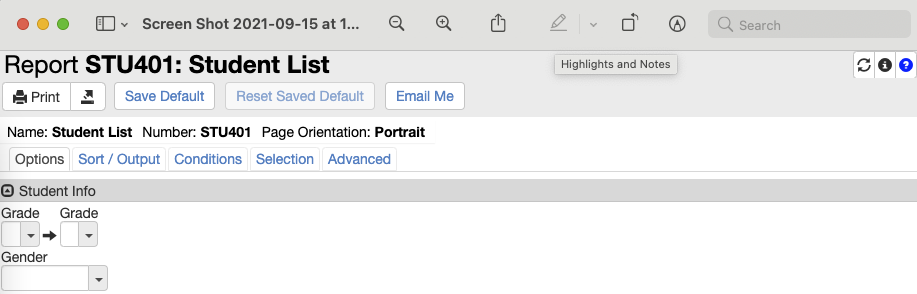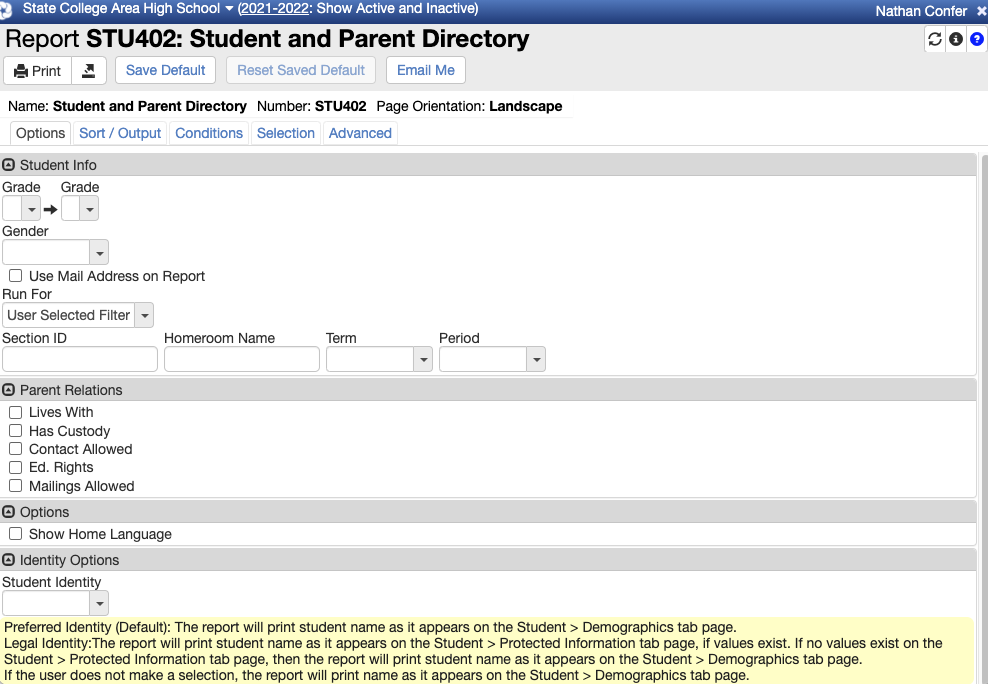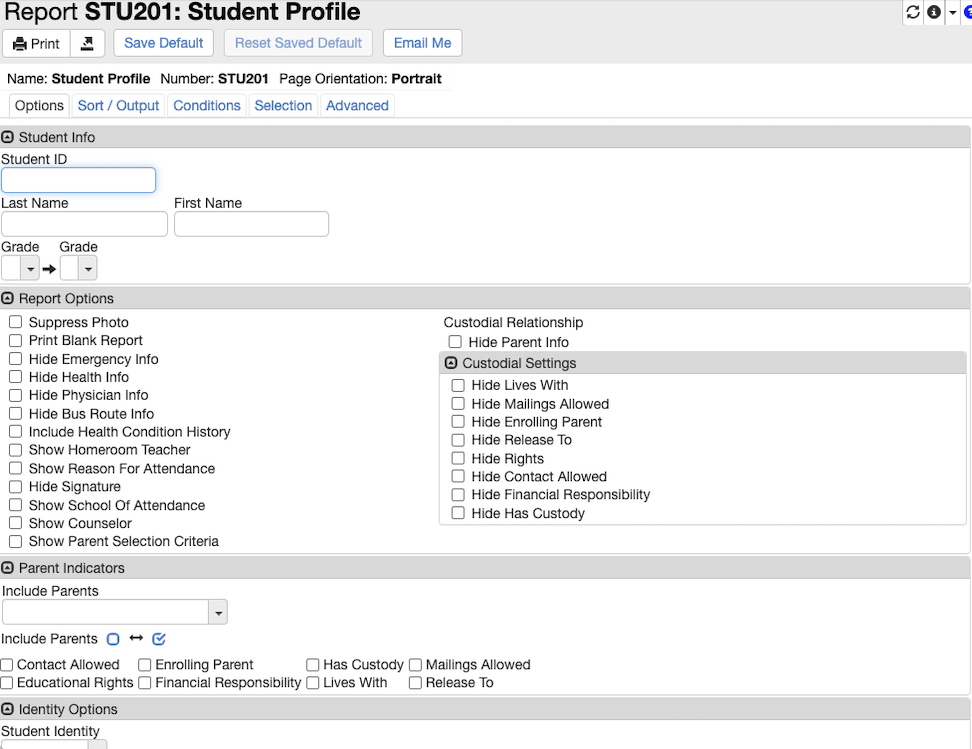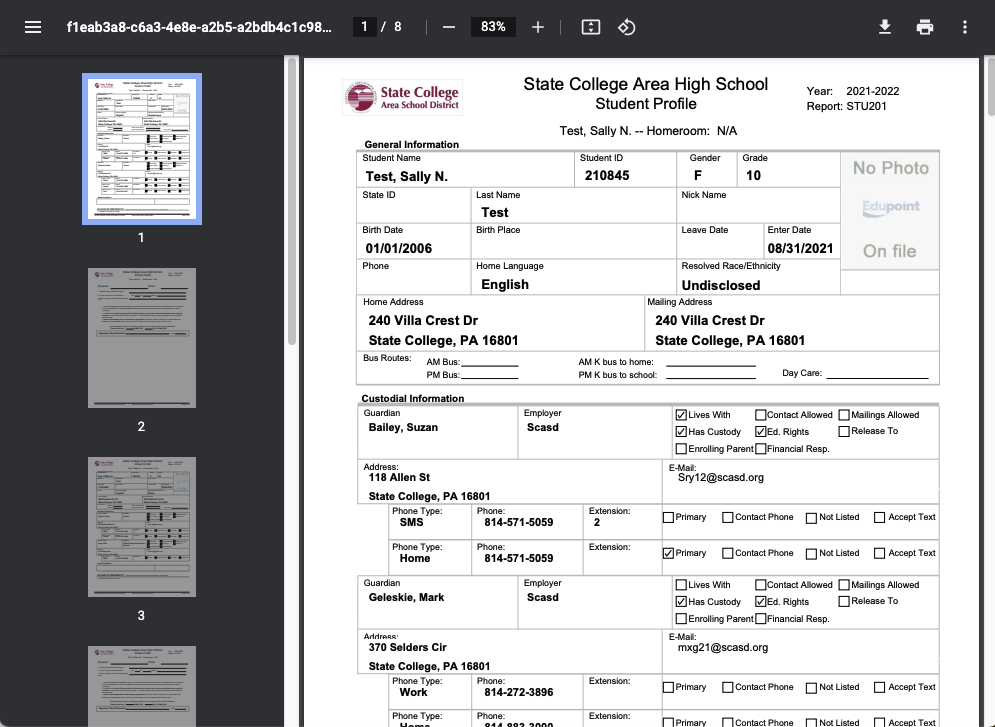A variety of reports can be viewed/printed from TeacherVue and the following article will explain which reports are available as well as how to customize the search criteria.
Instructions
When logged into TeacherVUE, hover over the Reports button

When opened, a list of reports will display - see below for the specific type of Reports and what they can be used for

Hovering over any listed report will display a small Edit (labeled Open Report Interface) button, clicking this will open another window to allow full report customization for your individual class-report needs
*** Clicking directly on the reports name will begin running the report - after it’s finished running it will show up on the screen for you to view / print ***
TeacherVUE Reports Frequently Used
| Expand |
|---|
| title | ATD403 - Daily Absent List |
|---|
|
ATD403 displays the daily absentee list for your class when ran  Finalized Report view (when report name is directly clicked on or Enter / Return (Mac) is press on the keyboard while in the editing screen of the report) 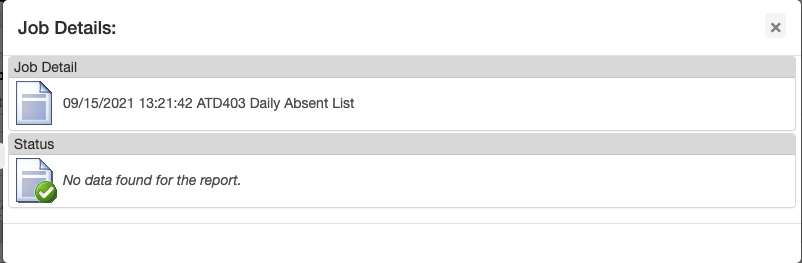 Reports with results will display all items listed in the report specific to run (see below for an example)  |
| Expand |
|---|
| title | HLT404 - Class Health Conditions List |
|---|
|
Report HLT404 can be customized to view all, none or specific health conditions in a teachers classroom  |
| Expand |
|---|
| title | STU401 - Student List |
|---|
|
Report STU401 can be customized to organize and view an entire list of classroom students In the Student List and on the Options tab, you will see Grade and Gender filters but there are other tabs such as Sort / Output, Conditions, Selection and Advanced. 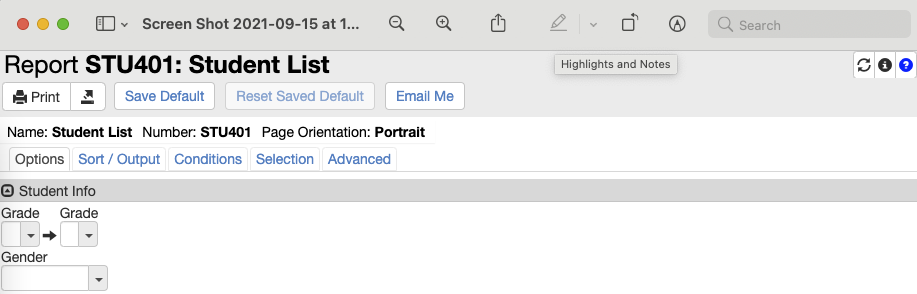  |
| Expand |
|---|
| title | STU410 - Emergency Contact Directory |
|---|
|
Report STU410 is a great way to layout all the relevant student and emergency parental contact data for quick and easy use   |
| Expand |
|---|
| title | STU402 - Student and Parent Directory |
|---|
|
Report STU402 can be used to building a quick and easy list of student and parental information for classroom reference between paras and student aids 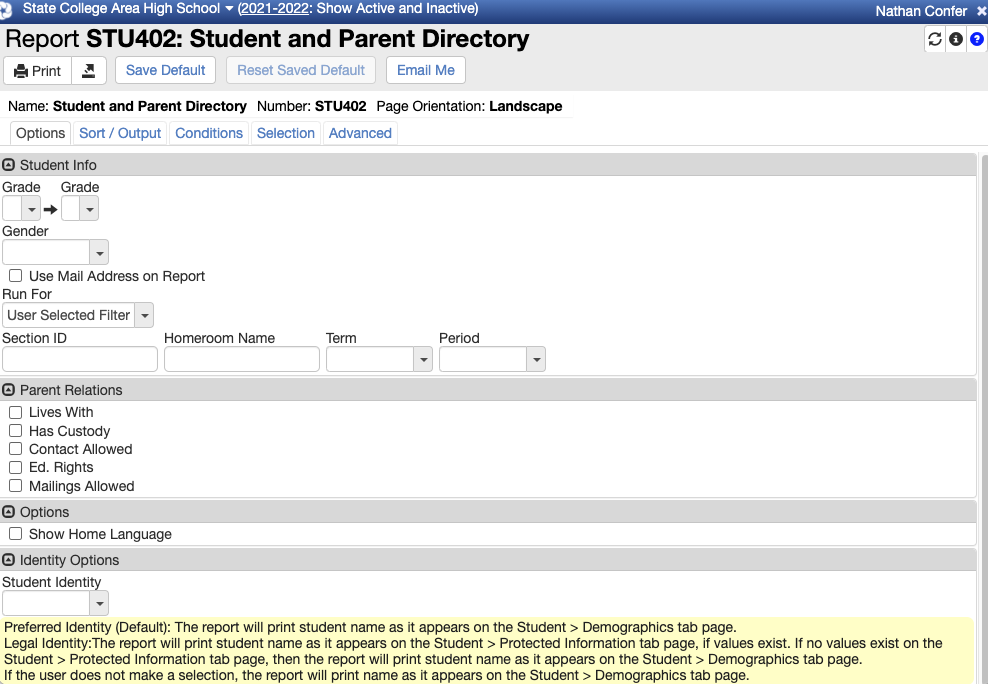  |
| Expand |
|---|
| title | STU201 - Student Profile |
|---|
|
Report STU201 can be used to obtain customized student specific information including full name, demographic information and contact information, including living address 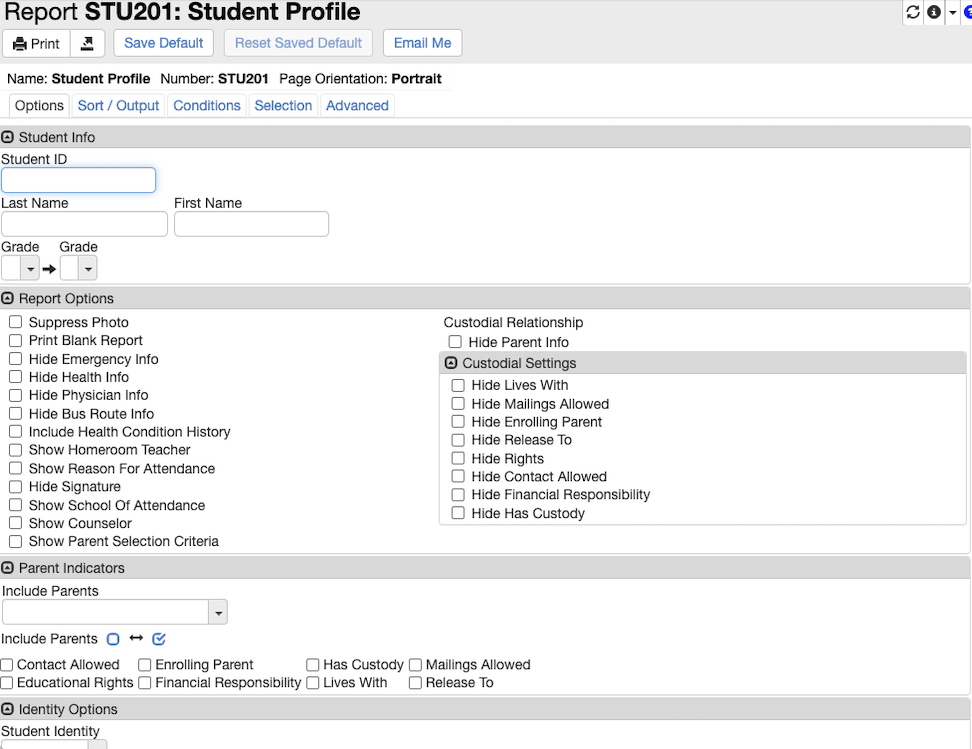 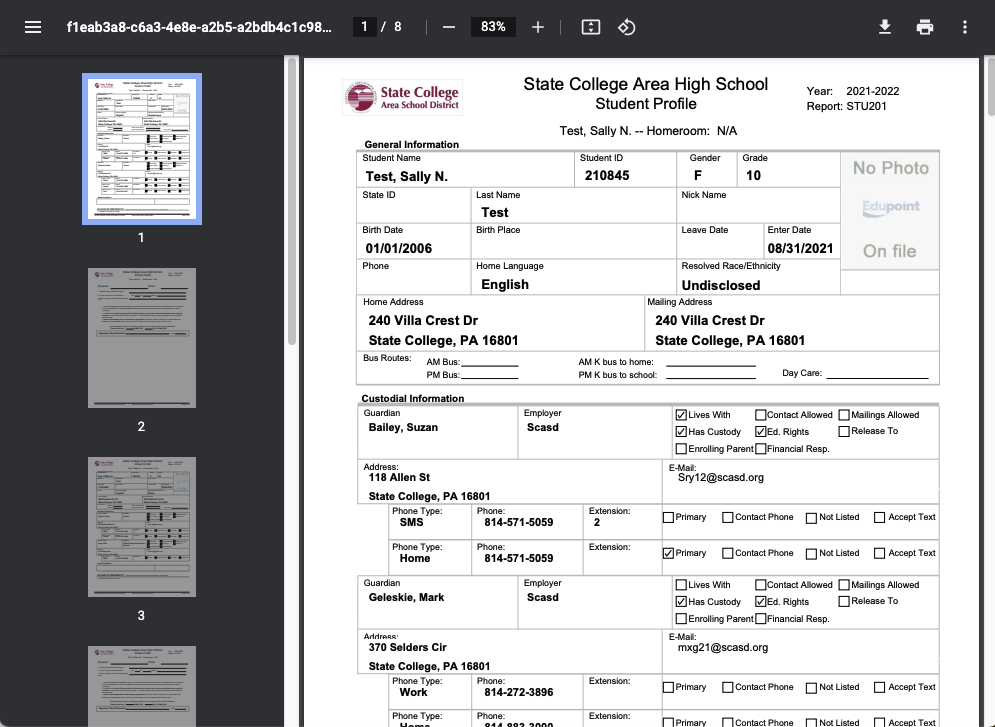 |
| Tip |
|---|
If there are any questions or issues please contact IT Services |
Related articles
| Filter by label (Content by label) |
|---|
| showLabels | false |
|---|
| max | 5 |
|---|
| sort | modified |
|---|
| showSpace | false |
|---|
| reverse | true |
|---|
| cql | label in ( "teachervue" , "report" , "reports" , "run" , "classroom" ) |
|---|
|