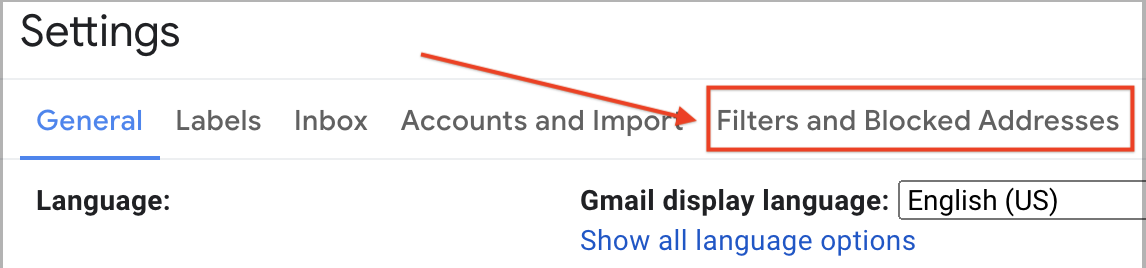Instructions
After logging into your Gmail account, in the upper right-hand corner of the screen, click the Gear icon, then click 'See all Settings'
In the Settings page that opens, click 'Filters and Blocked Addresses'
On the next page, click 'Create a new filter'
...
| Tip |
|---|
If there are any questions or issues please contact IT Services |
Related articles
| Page Properties | ||
|---|---|---|
| ||
|
...