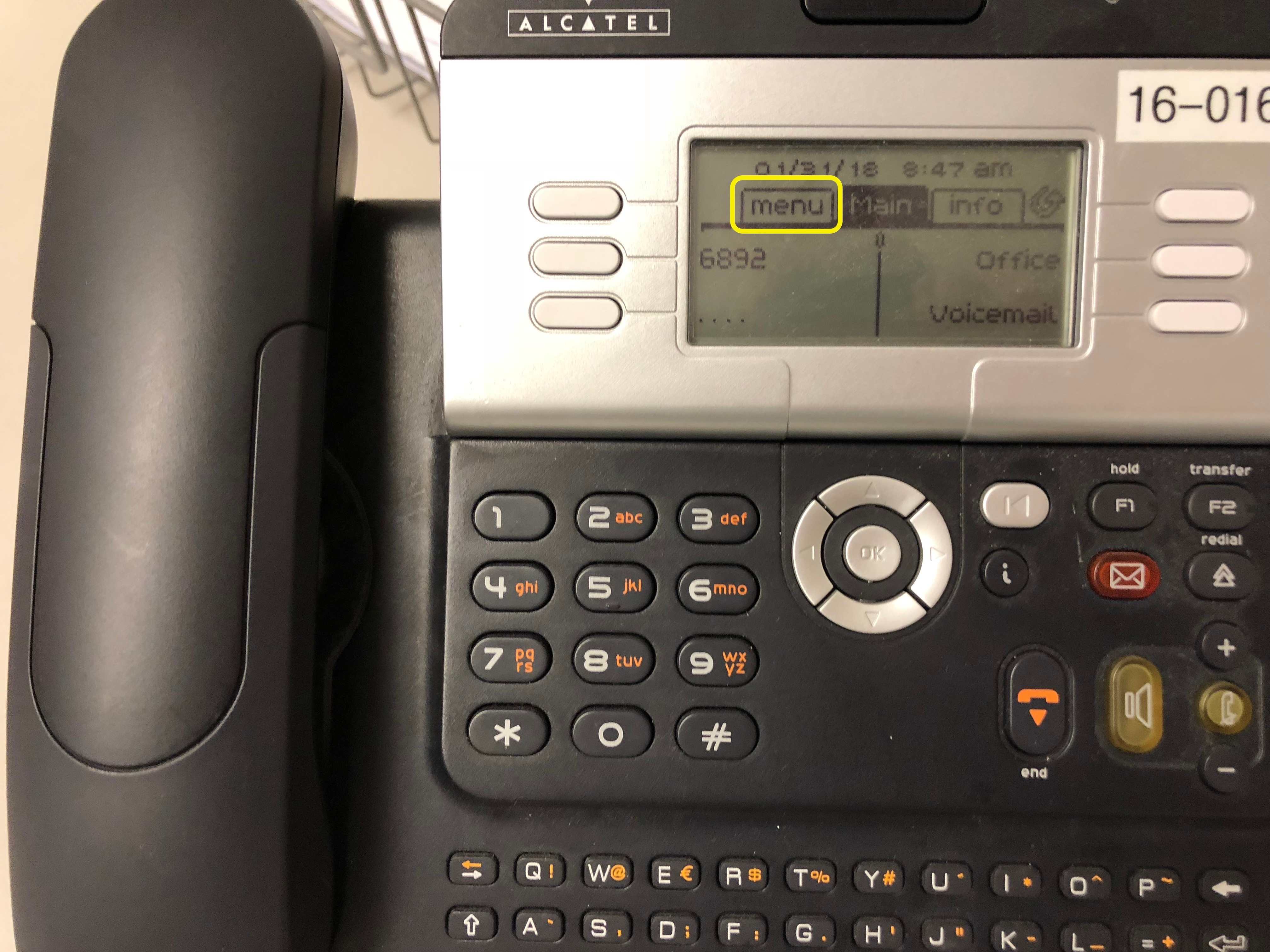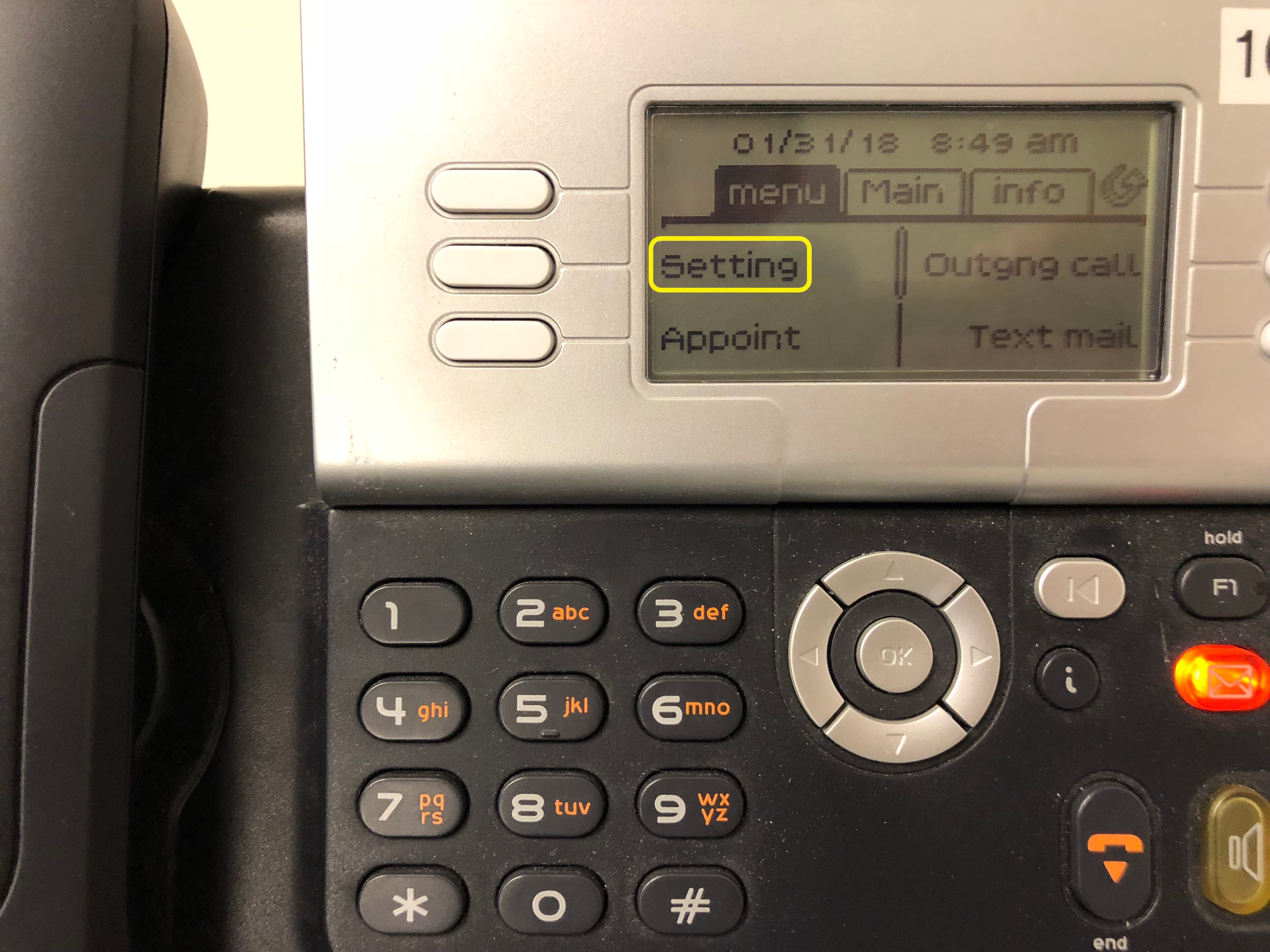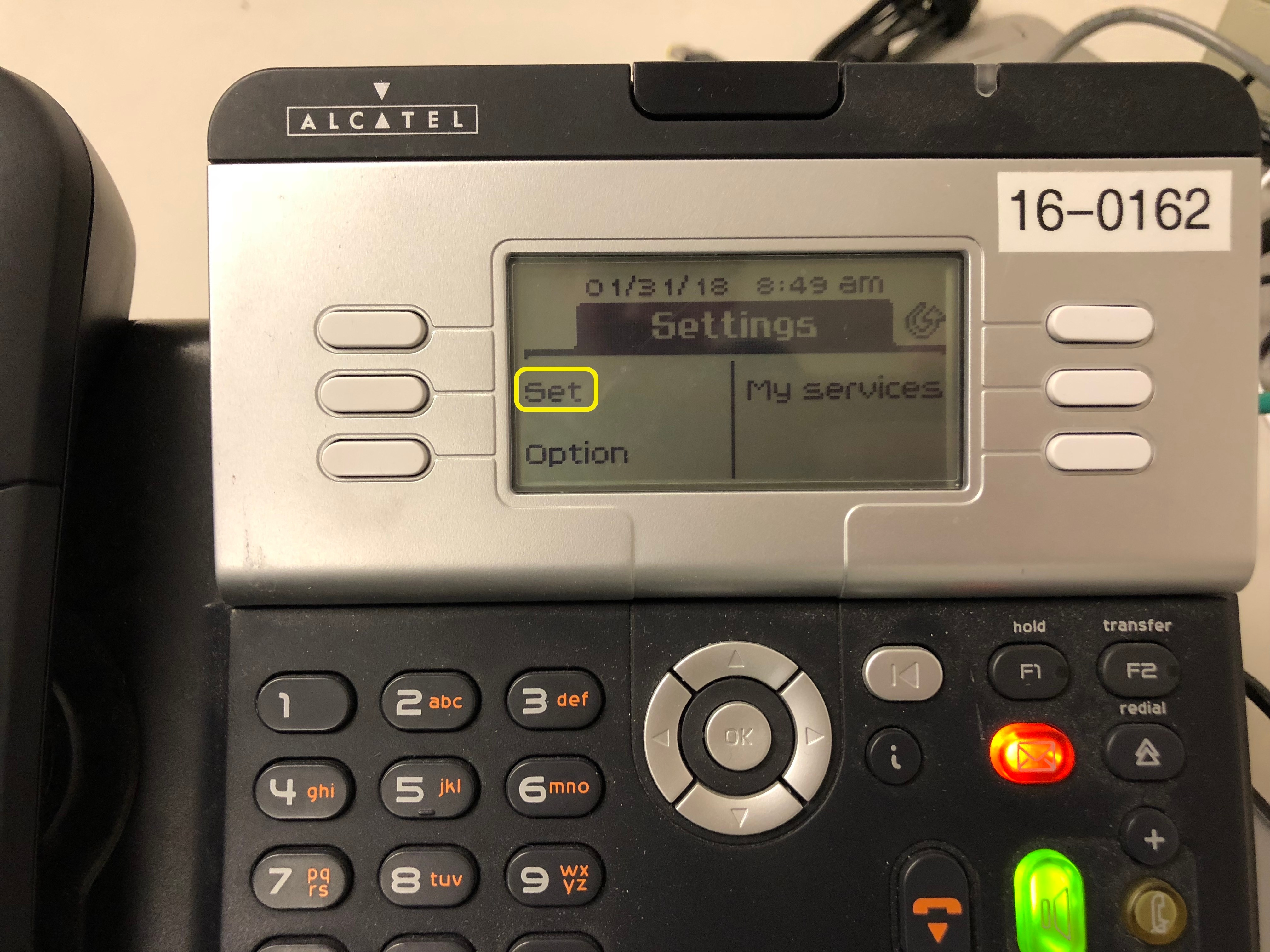...
On your phone, scroll over to the "Menu" tab (shown on its screen) using the arrow keys in the center of the phone
In the "Menu" tab, click on "Settings"
Next, click on the "Set" option
Then click into the "Ringing" option
Click in the "Level" option to adjust the volume of your phones ringer
Use the physical "+" and "-" button on the phone to set the desired volume level
| Tip |
|---|
If there are any questions or issues please contact IT Services |
...
| Filter by label (Content by label) | ||||||||||||||
|---|---|---|---|---|---|---|---|---|---|---|---|---|---|---|
|