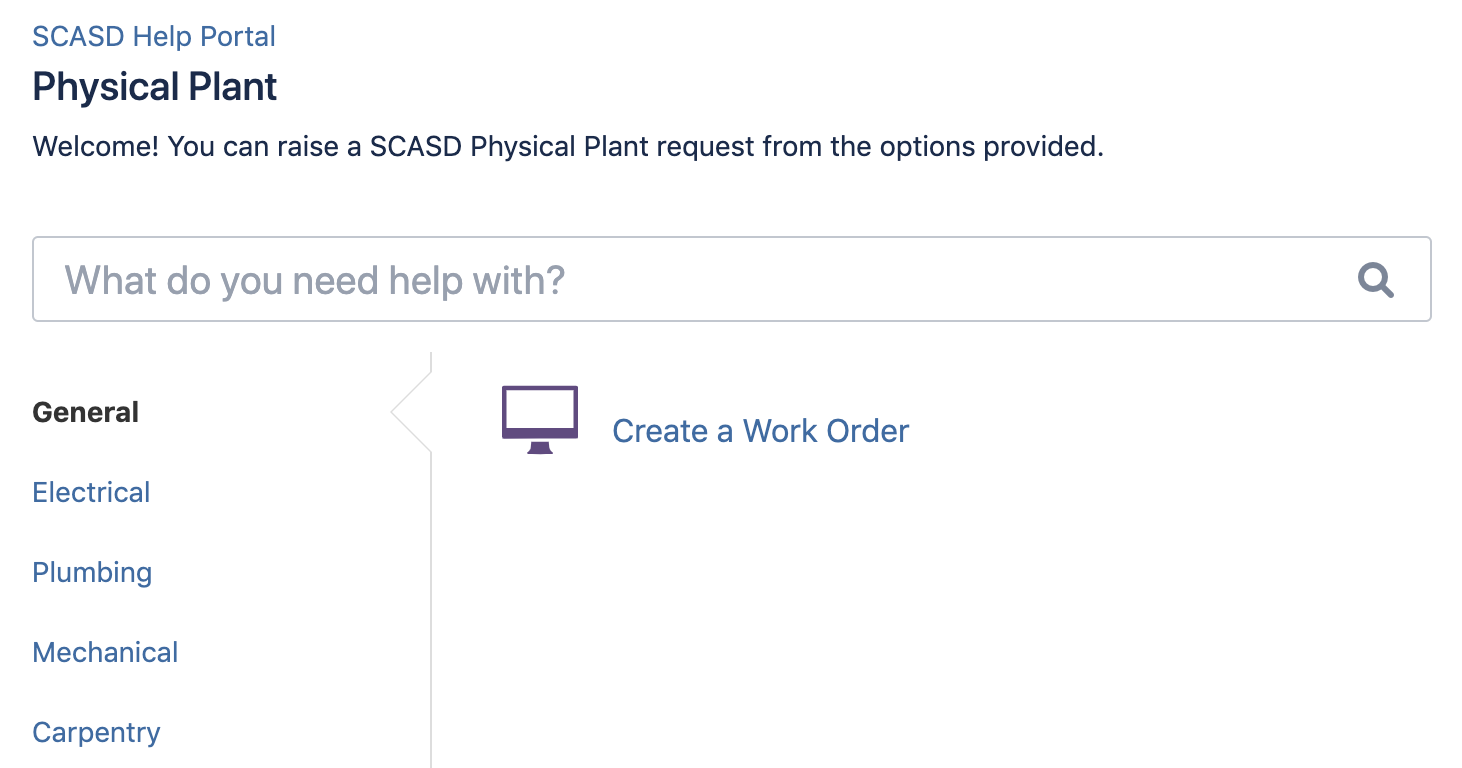Jira can be used to enter work orders for Physical Plant with ease - the below steps show how this can be done.
Instructions
Click on Navigate to the Physical Plant link in the left-most column Help Center
Choose a category from the left menu that fits the type of work order needed
Then choose the subset of the category that's most relevant
Please include as much detail as possible when creating a work order
Click Create when finished
...
| Tip |
|---|
If there are any questions or issues please contact IT Services |
Related articles
| Page Properties | ||
|---|---|---|
| ||
|
...