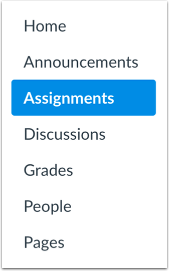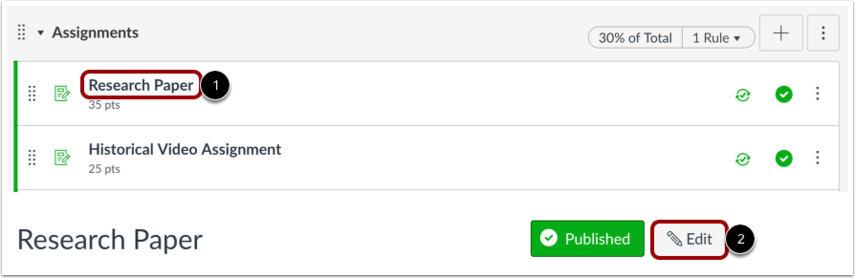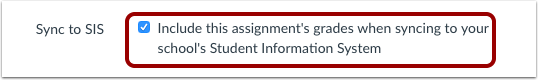...
Log in to Canvas and in Course Navigation, click on Assignments.
Click the +Assignment (or quiz or discussion) button on the right-hand upper corner
To edit an assignment that has already been created, click the name of the assignment (1) and then click the Edit button (2)
In the Assignment Details, check the Sync to SIS checkbox. Please note, the The SIS option is not available for non-graded assignment types.
You can also enable the Sync to SIS option directly on the Assignments tab by toggling the Sync to SIS checkmark of the X
Click the Save button
...