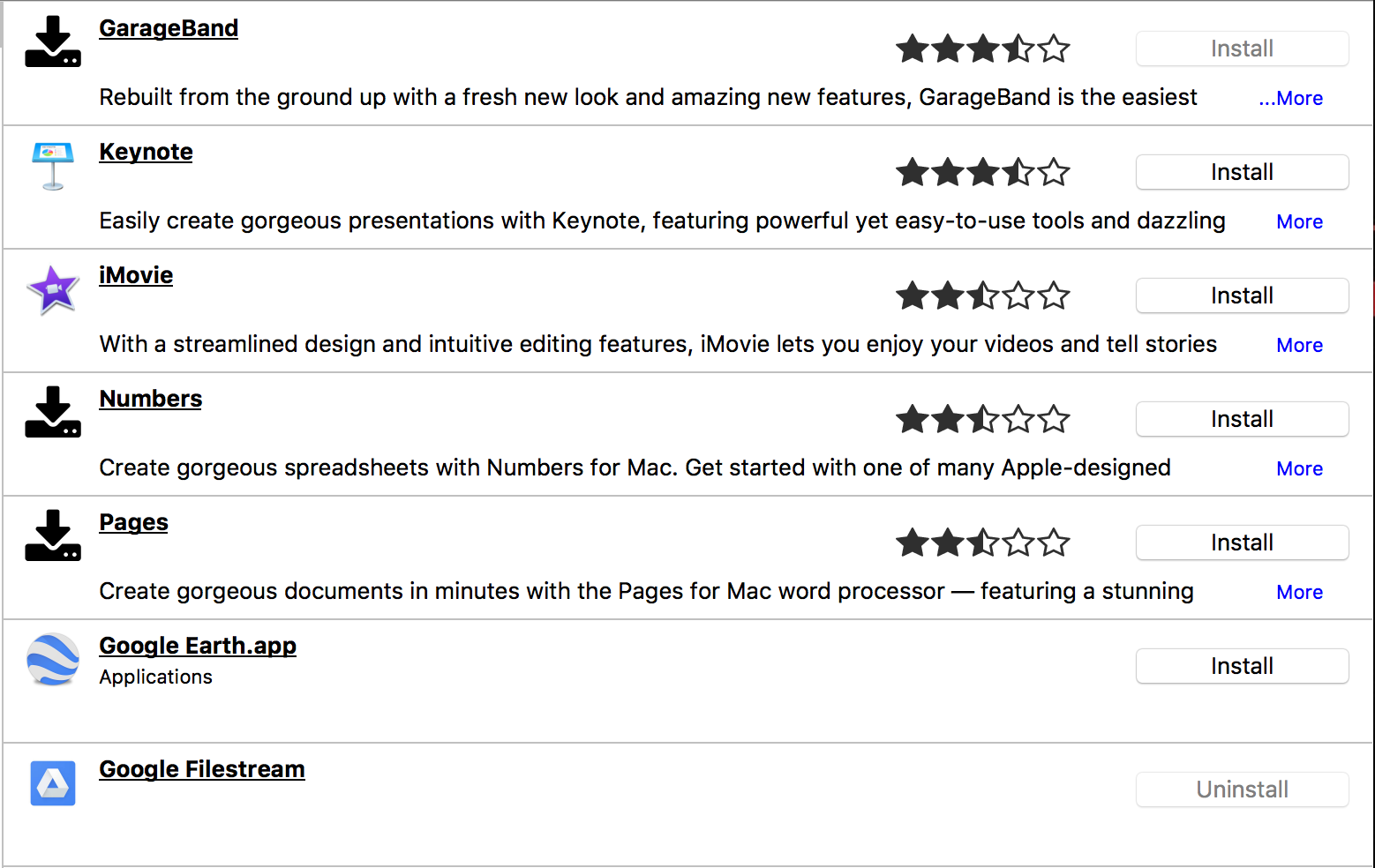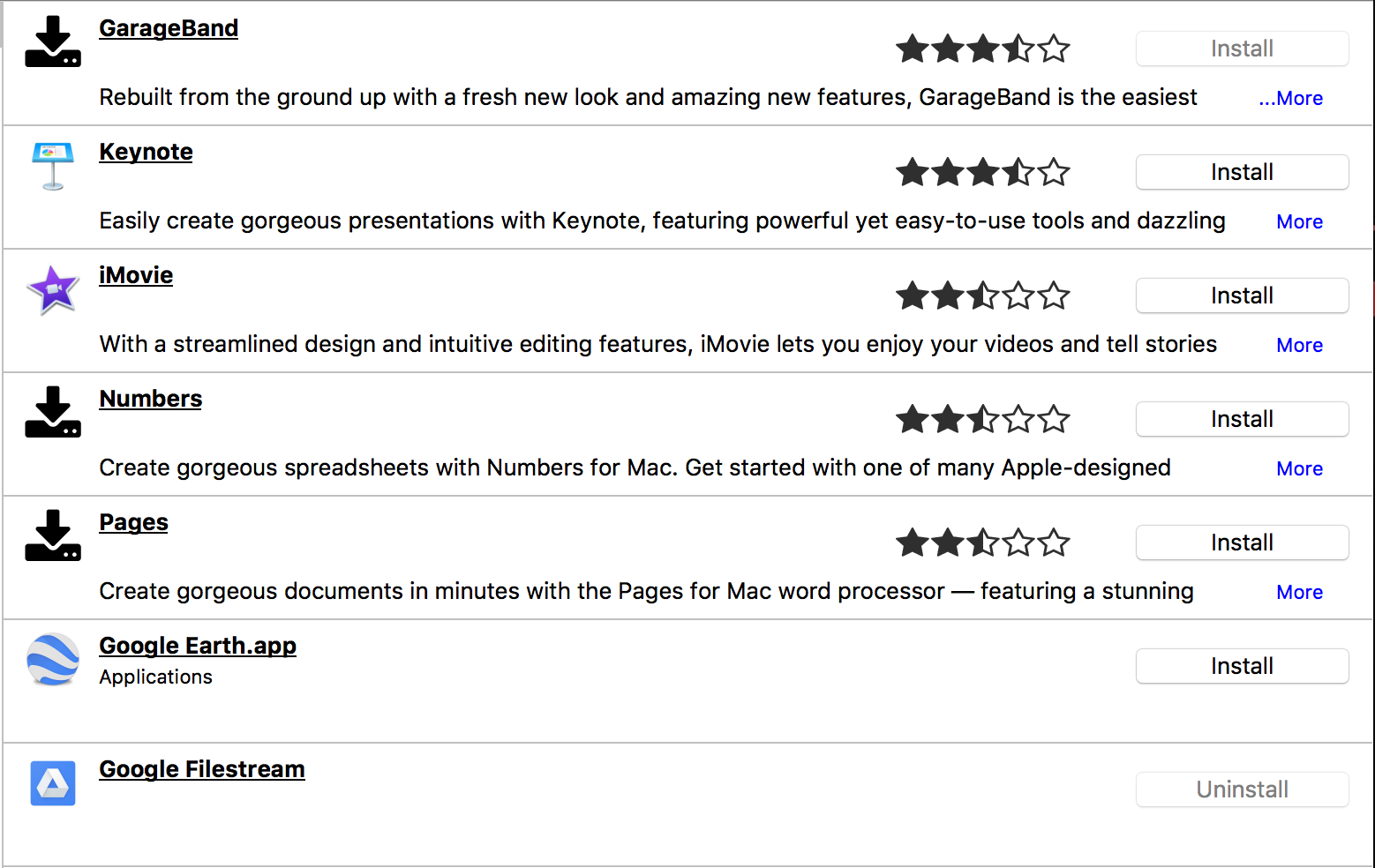Click the red Filewave icon at the top of the screen. Upper right menu bar.
On the menu that comes up, click the Install Software button
From there a list of software will be available with an Install button next to it. Scroll through the list of software and click the Install button. The software will appear shortly under the Applications folder.
...
| Tip |
|---|
If there are any questions or issues please contact IT Services |
...
| Filter by label (Content by label) | ||||||||||||
|---|---|---|---|---|---|---|---|---|---|---|---|---|
|