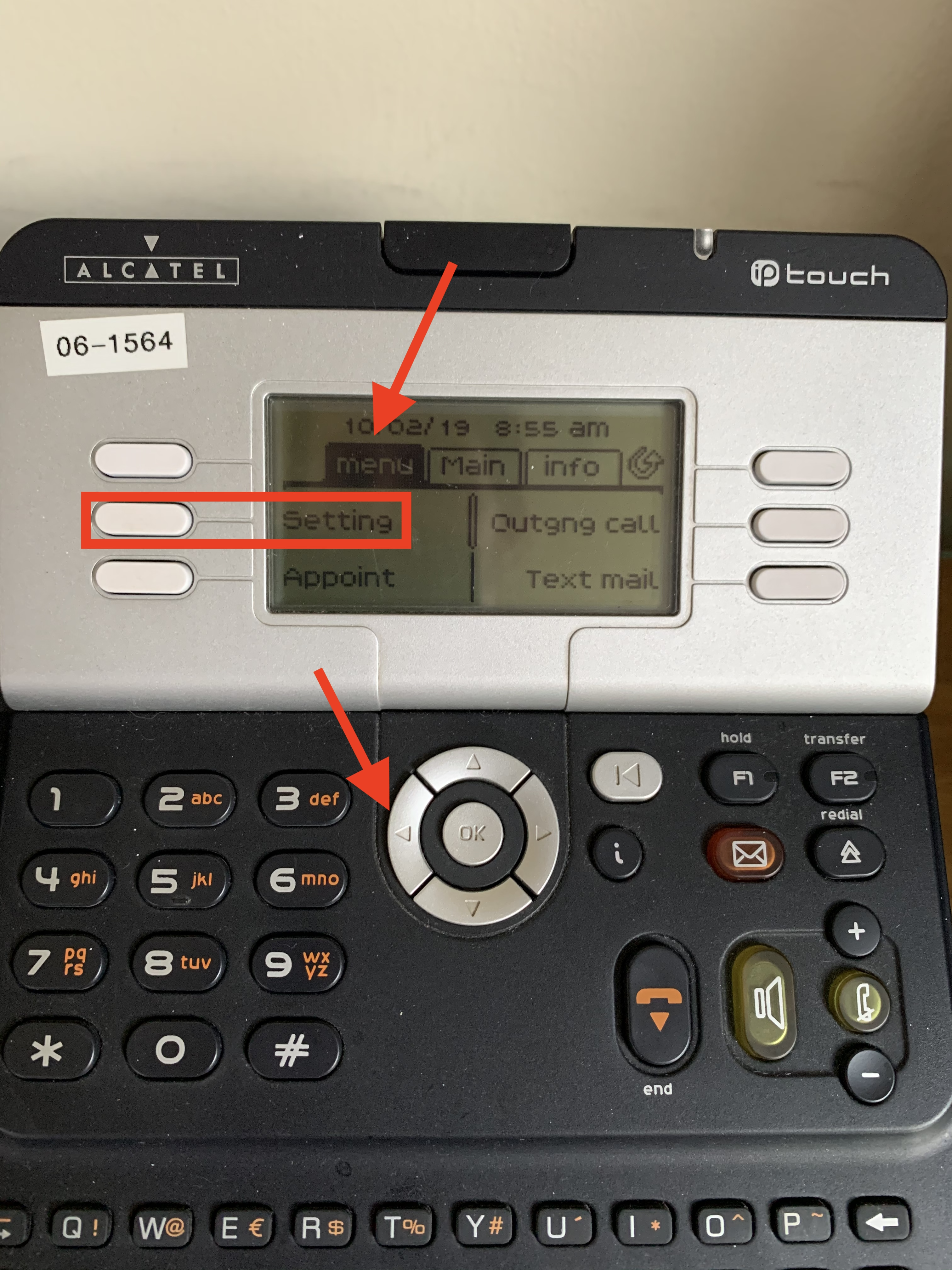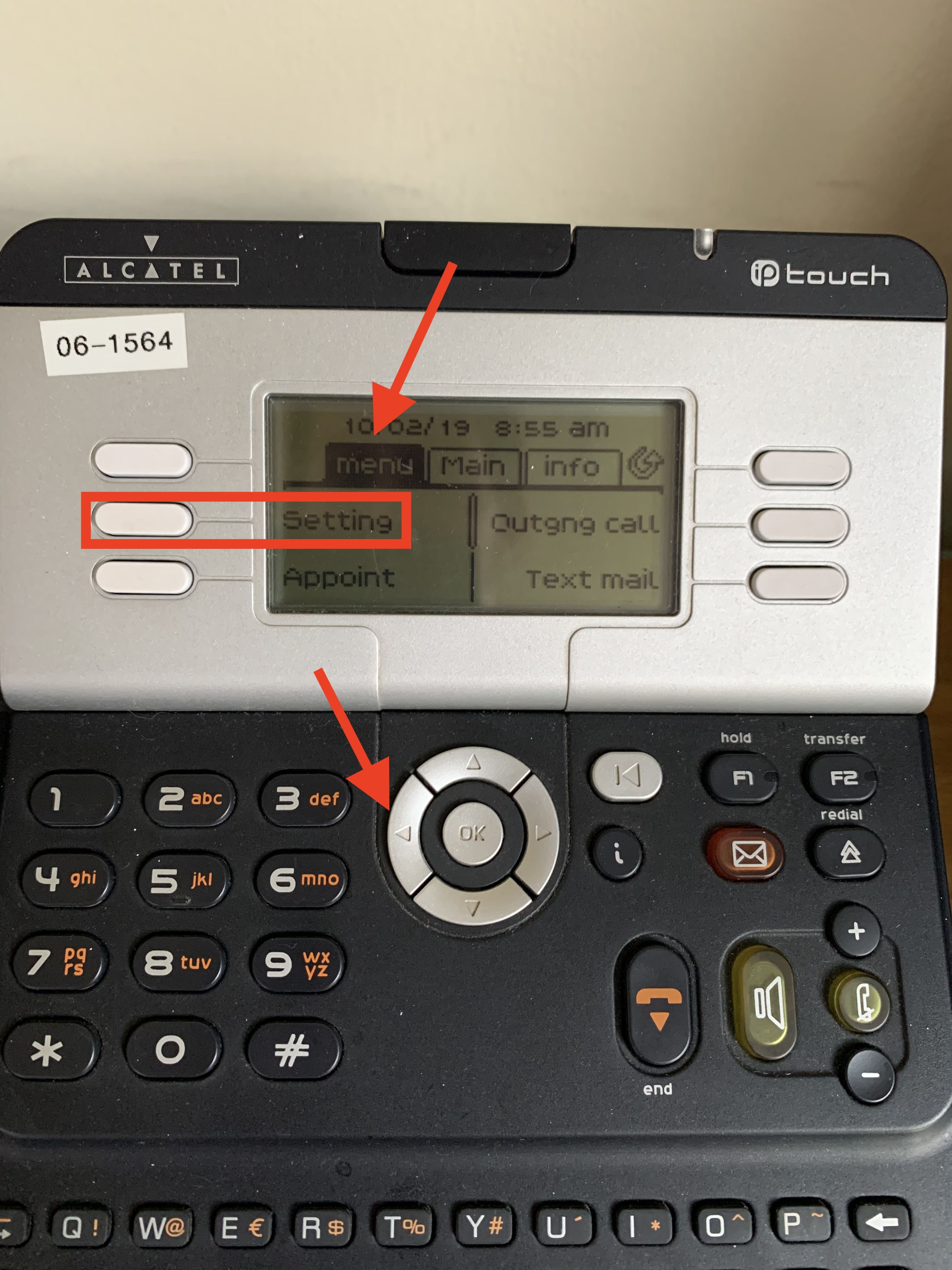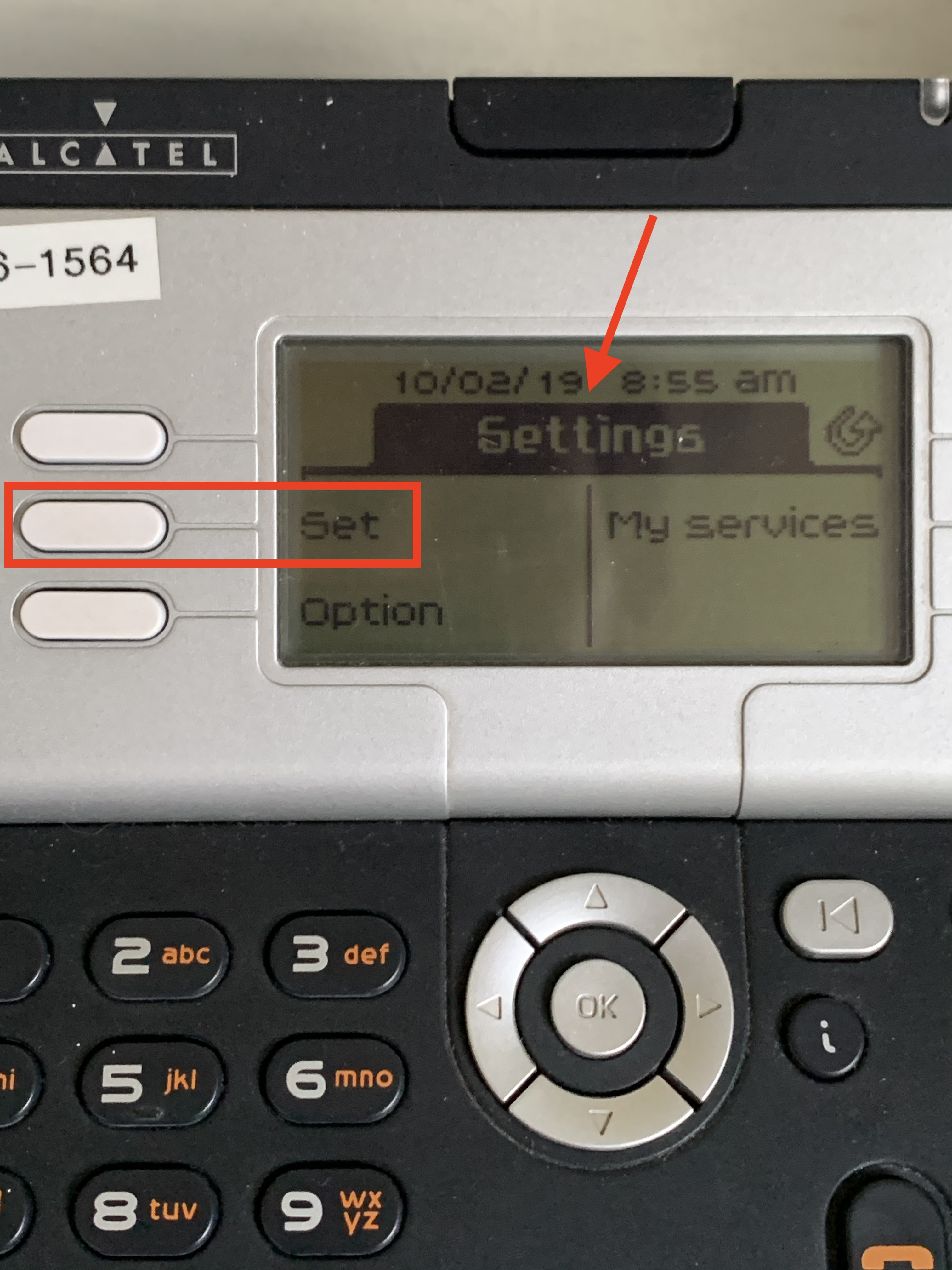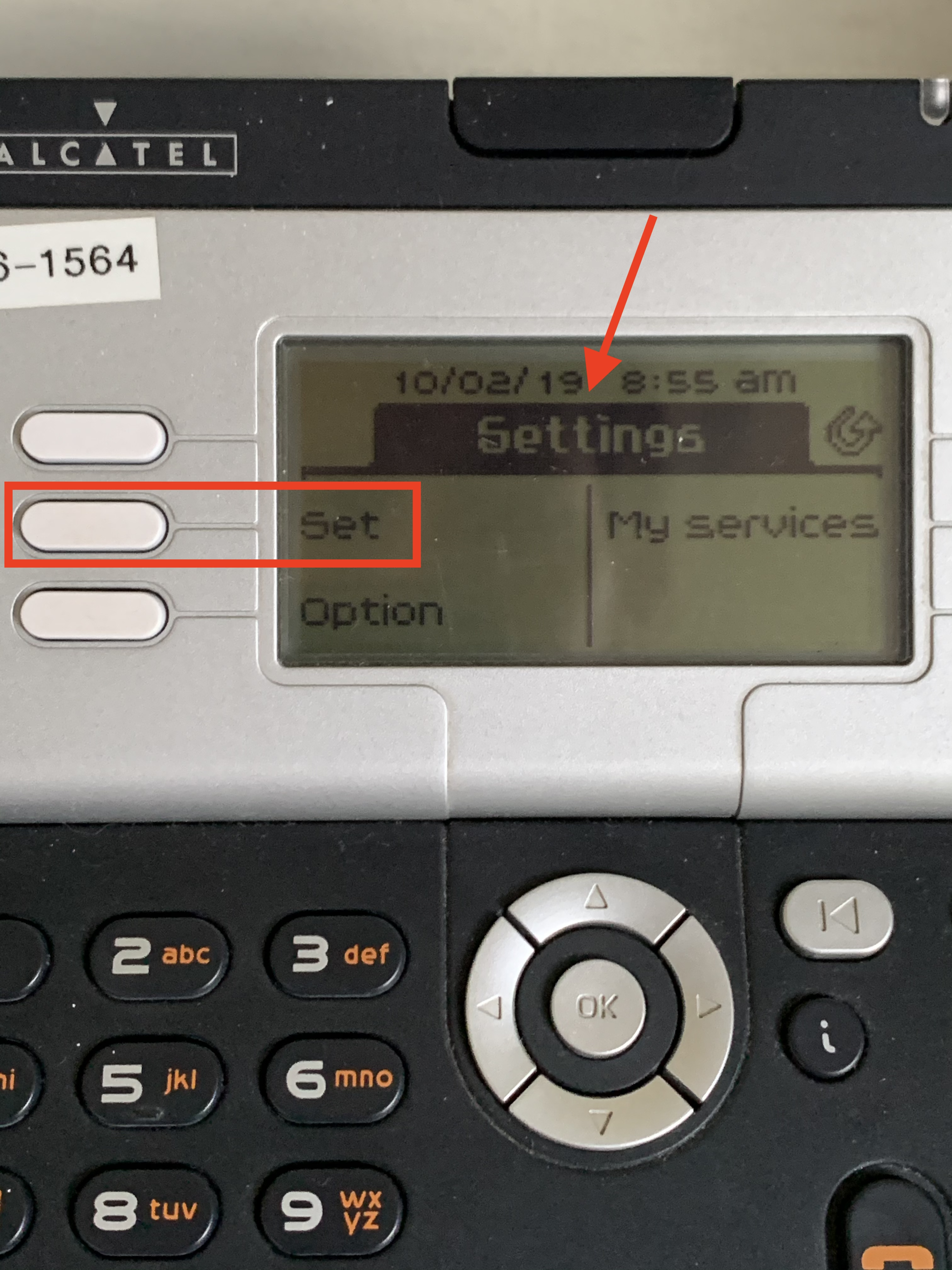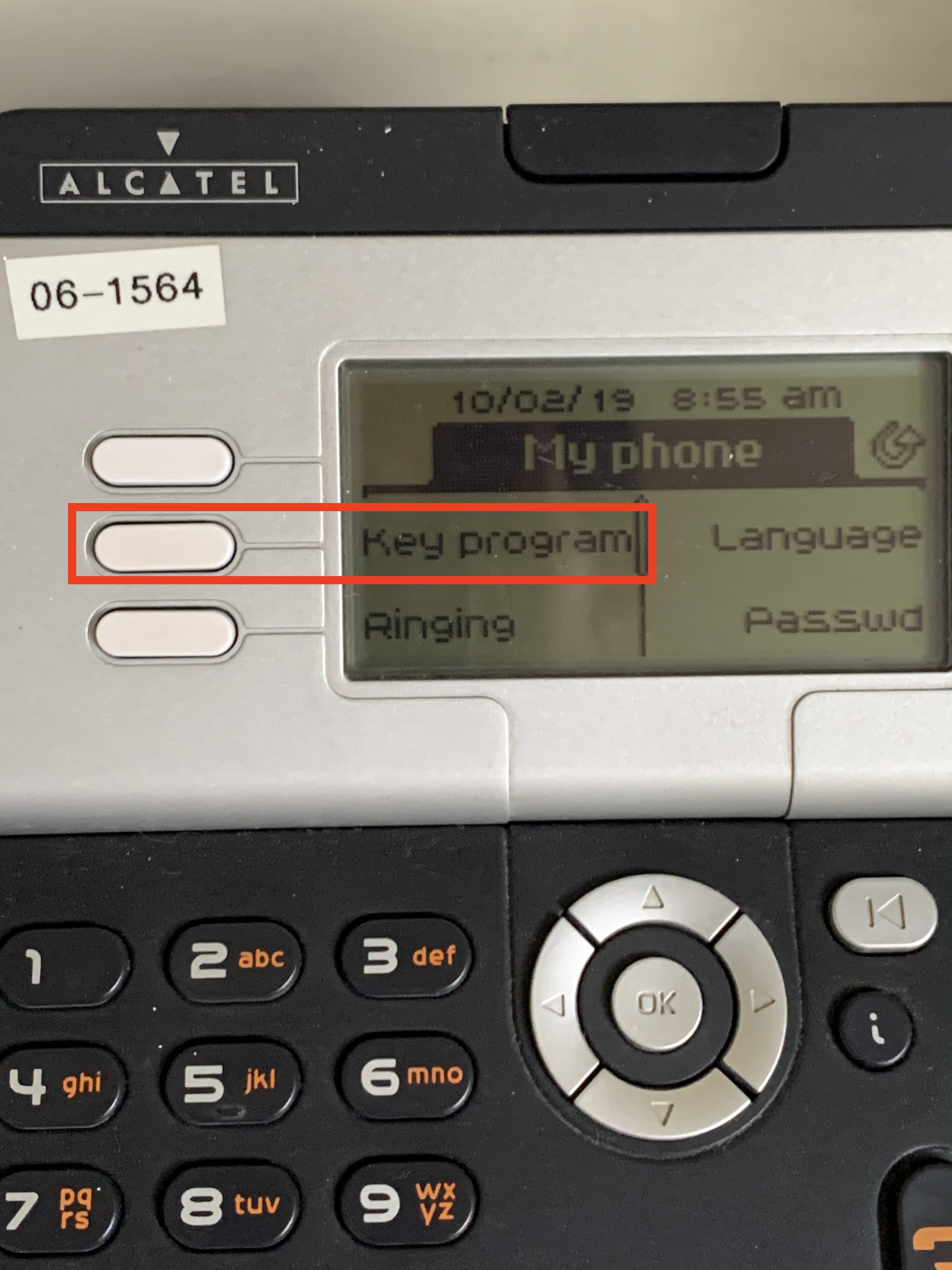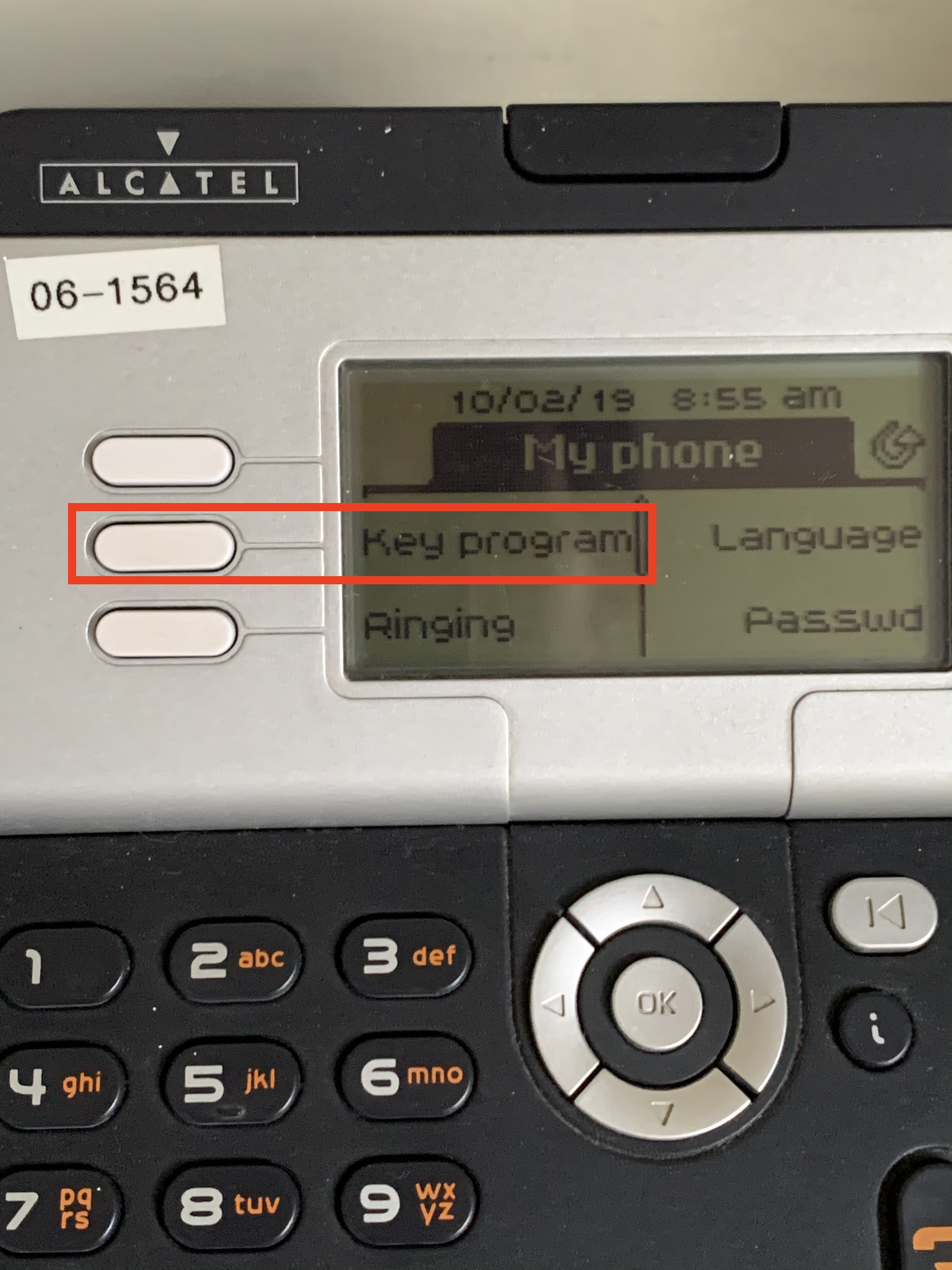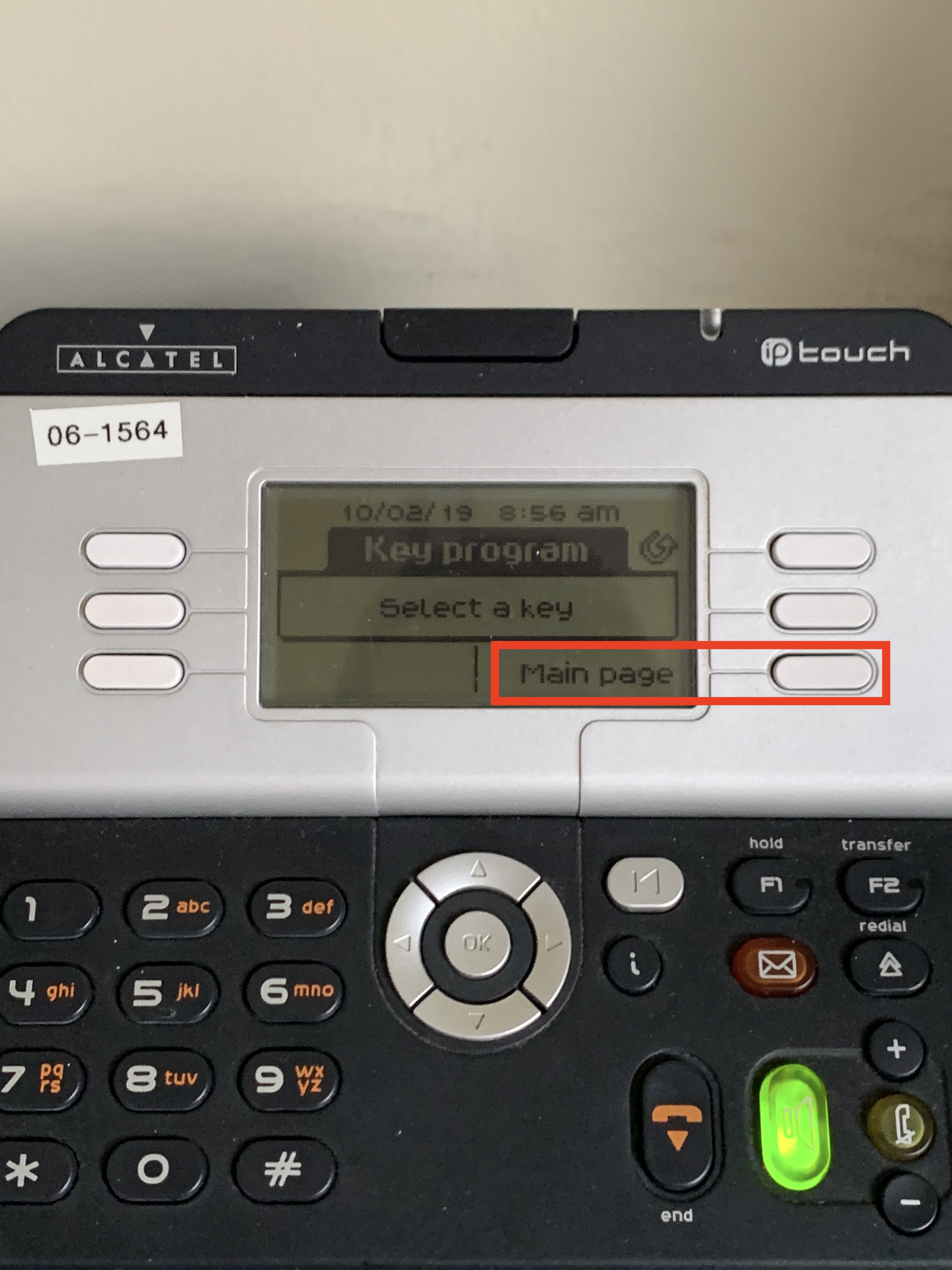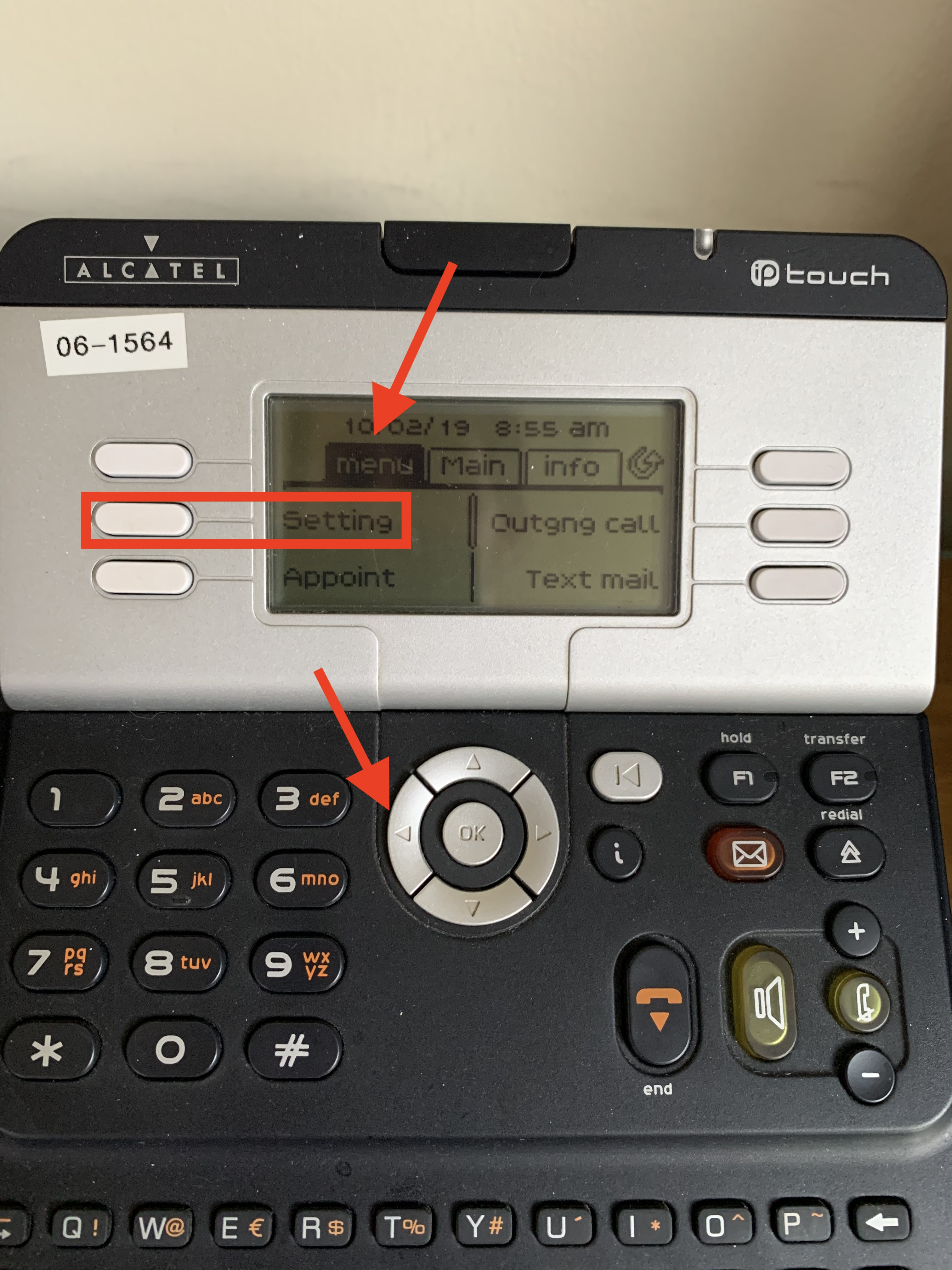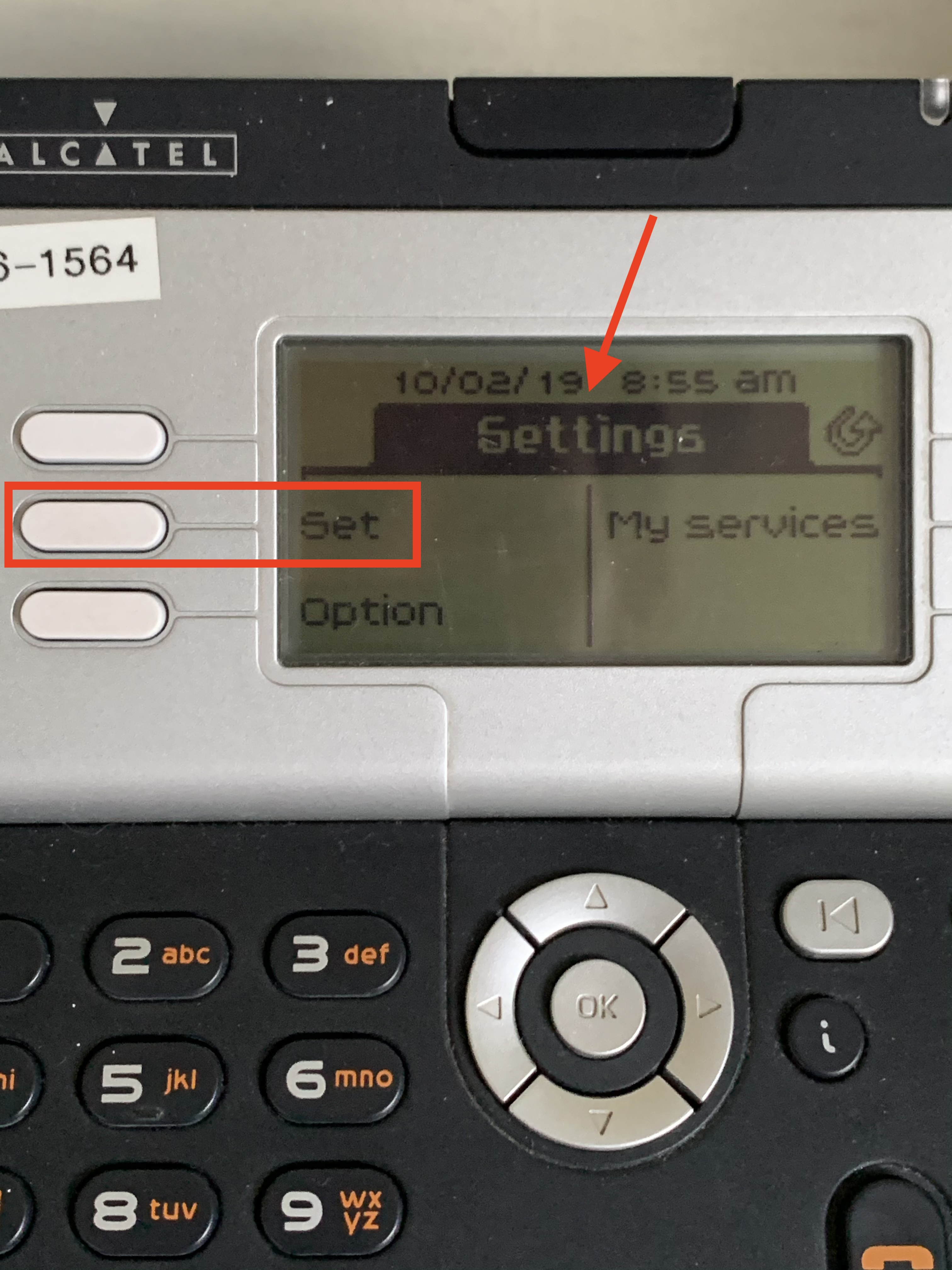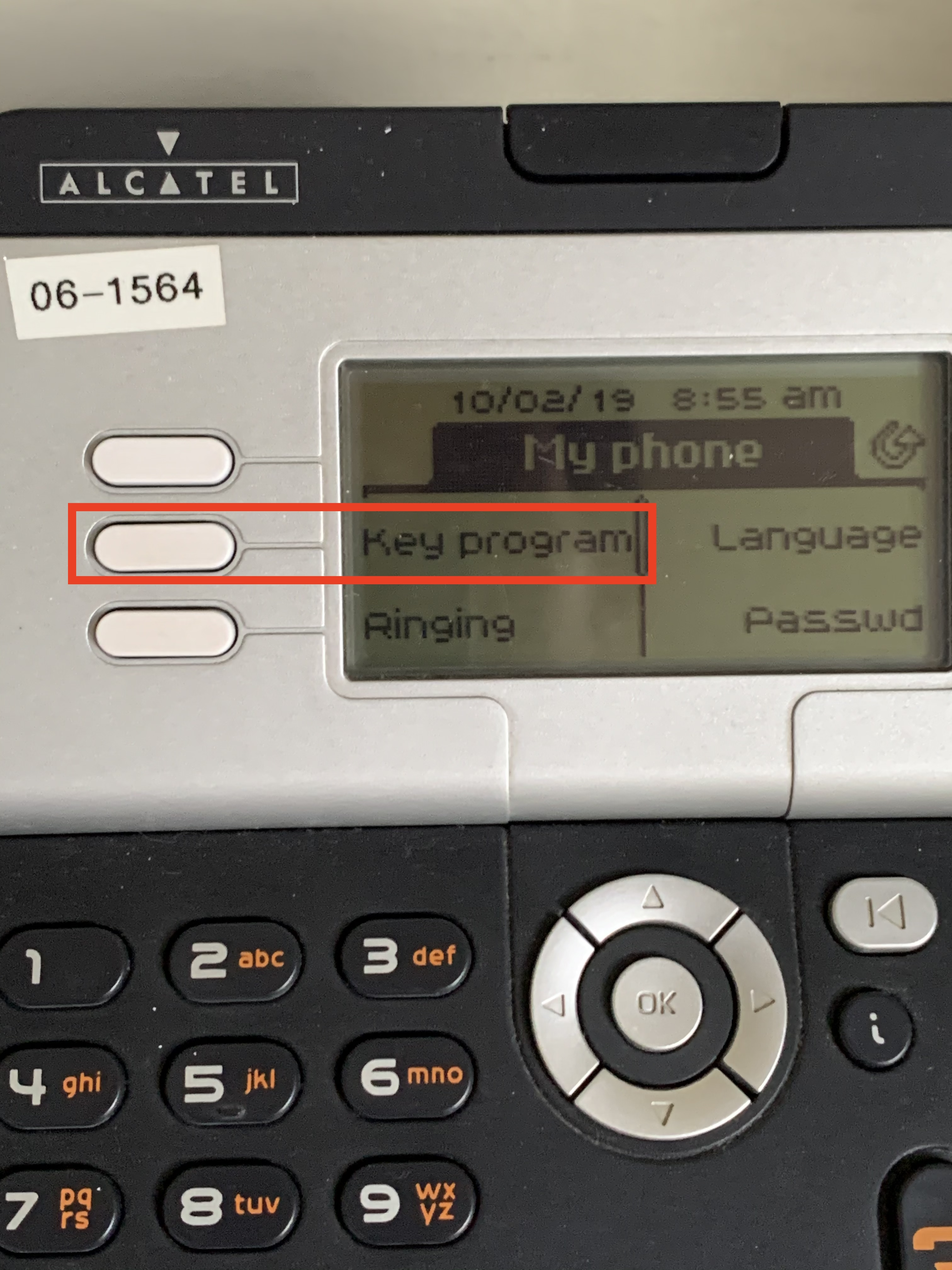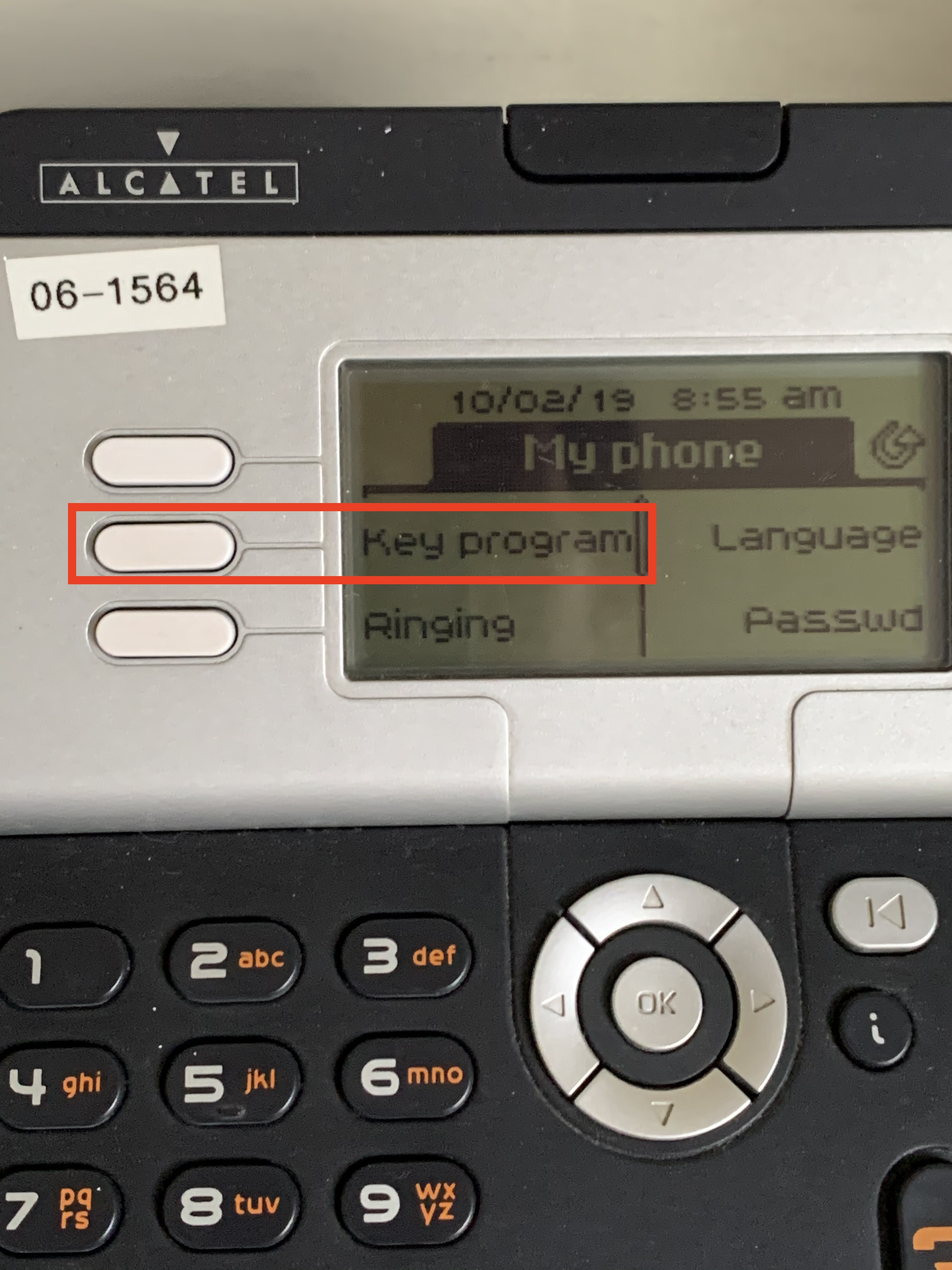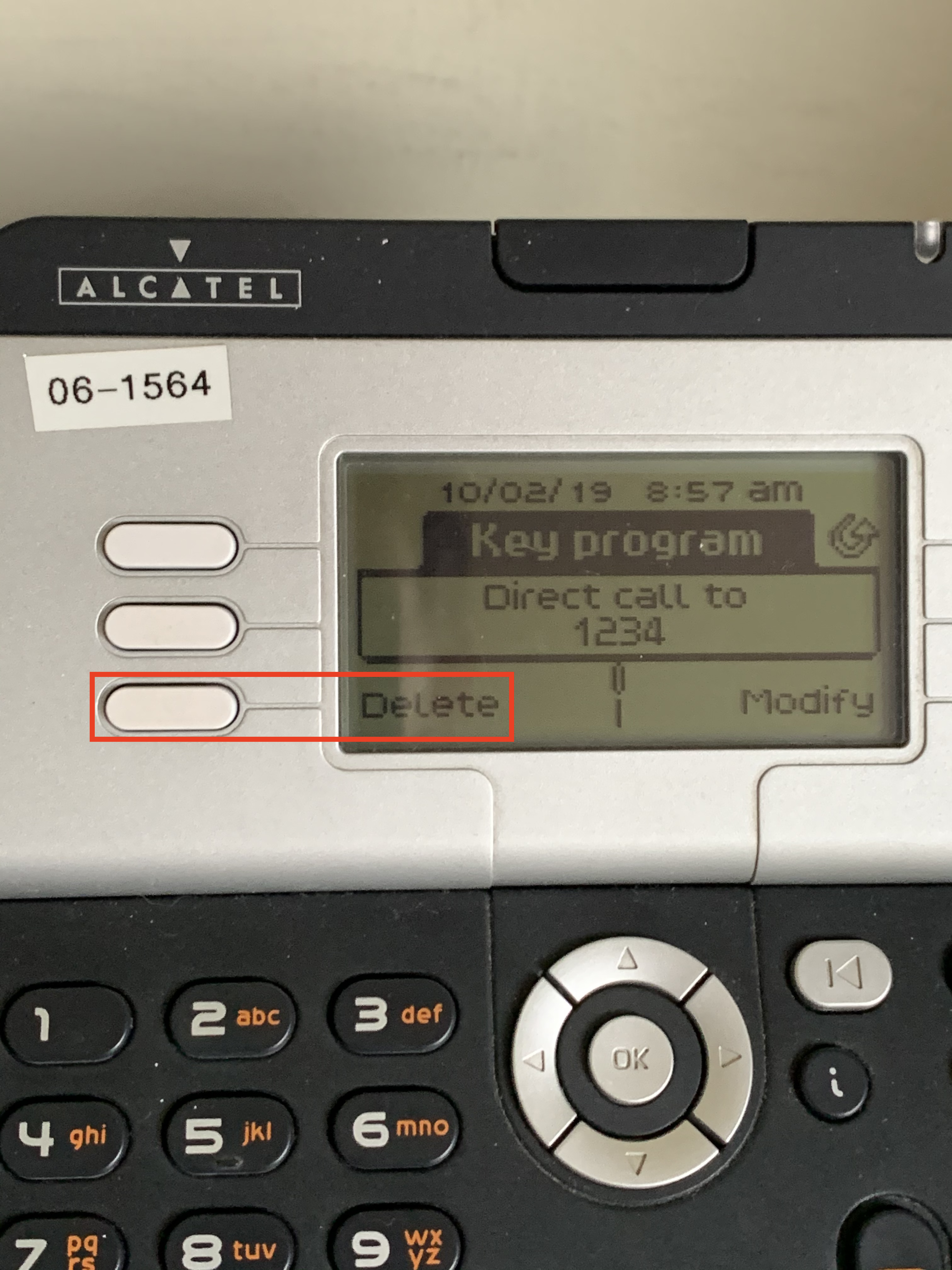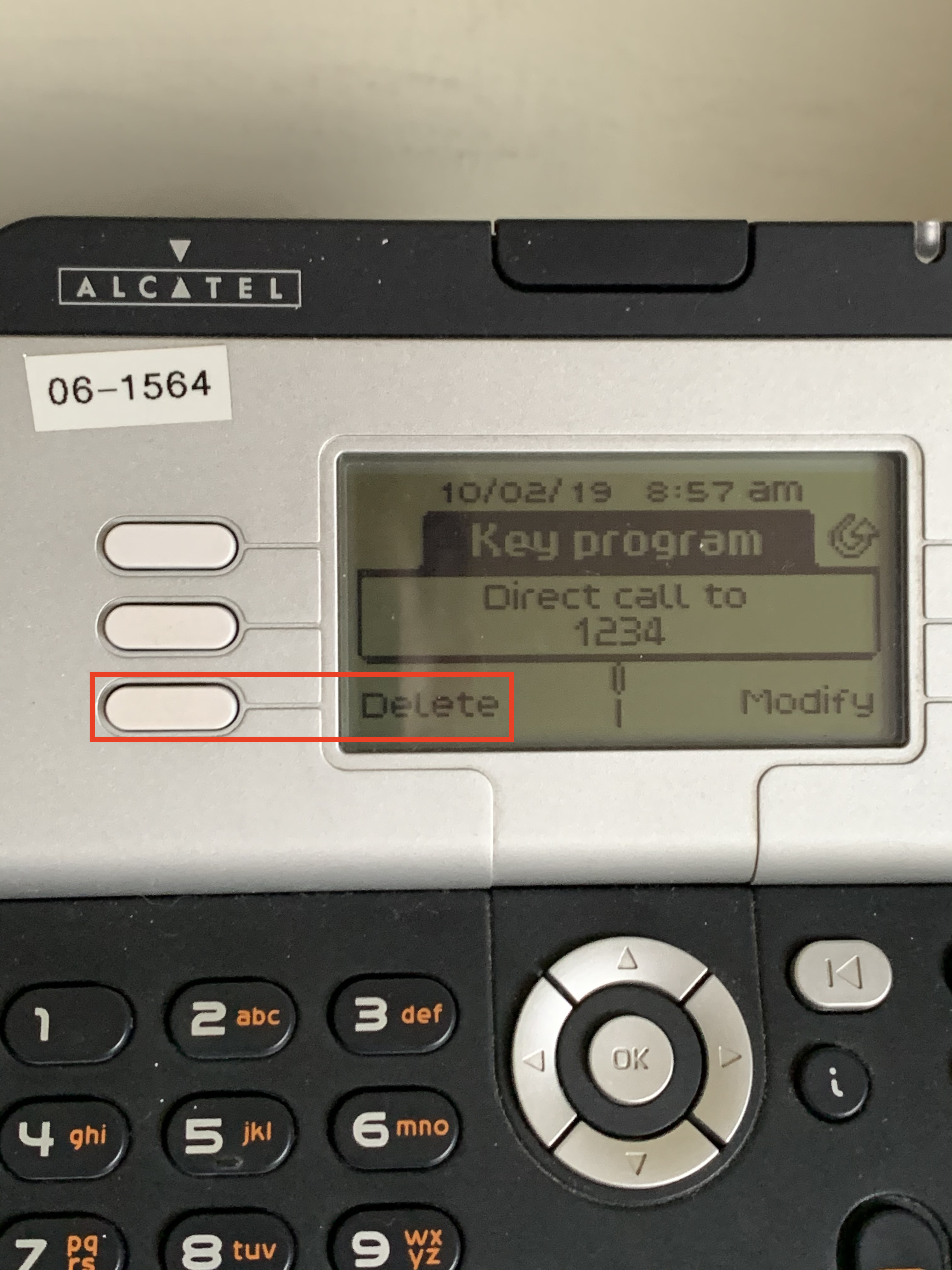...
On the phone, use the arrow pad to scroll to the "Main" tab
When in the Main tab, press the physical button that needs to be programmed (this button should be blank and will have four periods on that line "....")
Press the Speed Dial button on the next screen
In the top box, enter in the number (may need to enter in 9 (first) to dial out of SCASD, 1 for long-distance) including area code (i.e.: 918141234567)
Lastly, enter in the label (name for number) the button should display (may have to tap "Dial Name" or "Apply" to move to the naming step)
Confirm the changes by hitting the "Apply" button
...
Using the handset's arrow pad, go to the "Menu" tab
Inside the Menu tab, click on "Settings"
When inside the "Set" option, tap into "Key Program"
Click into the "Key Program" button, the phone will then ask to press the key that is being programmed
Press the button that's being deleted (in this example, we are navigating to the Phones' Main Page to delete an ext.)
After choosing the key, choose the "Delete" key as shown in the image to the right
| Tip |
|---|
If there are any questions or issues please contact IT Services |
...