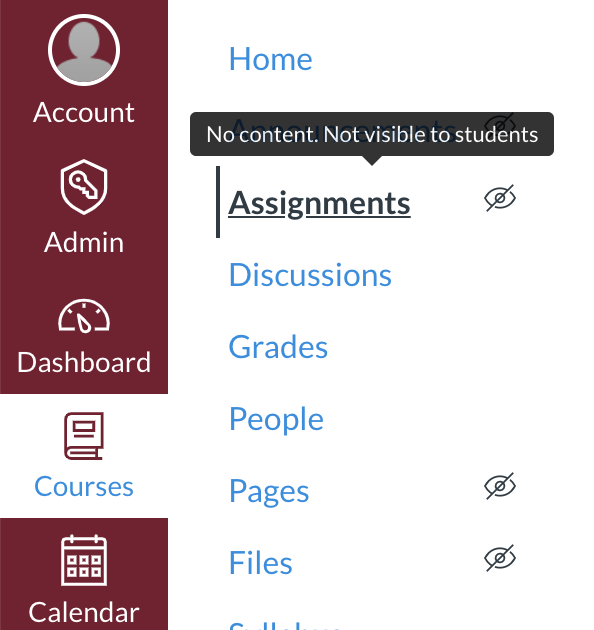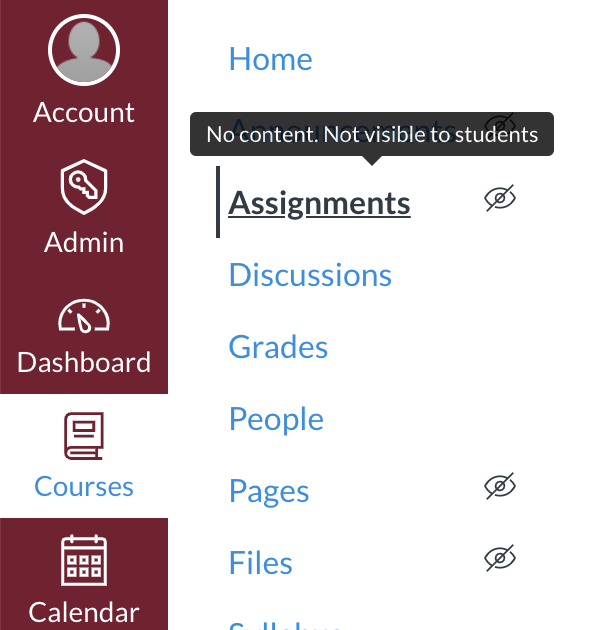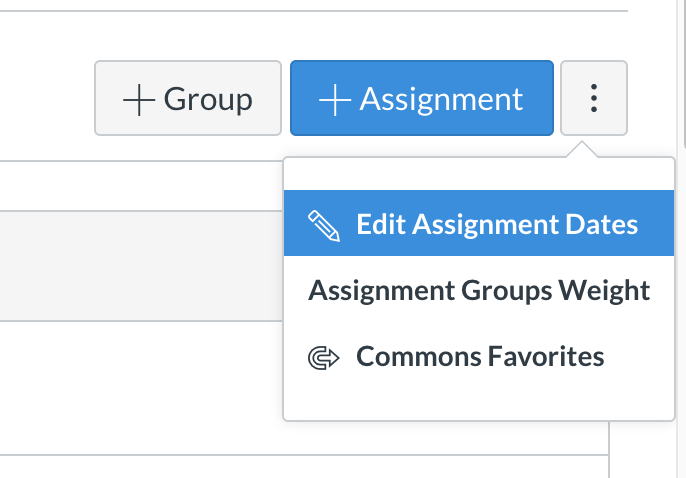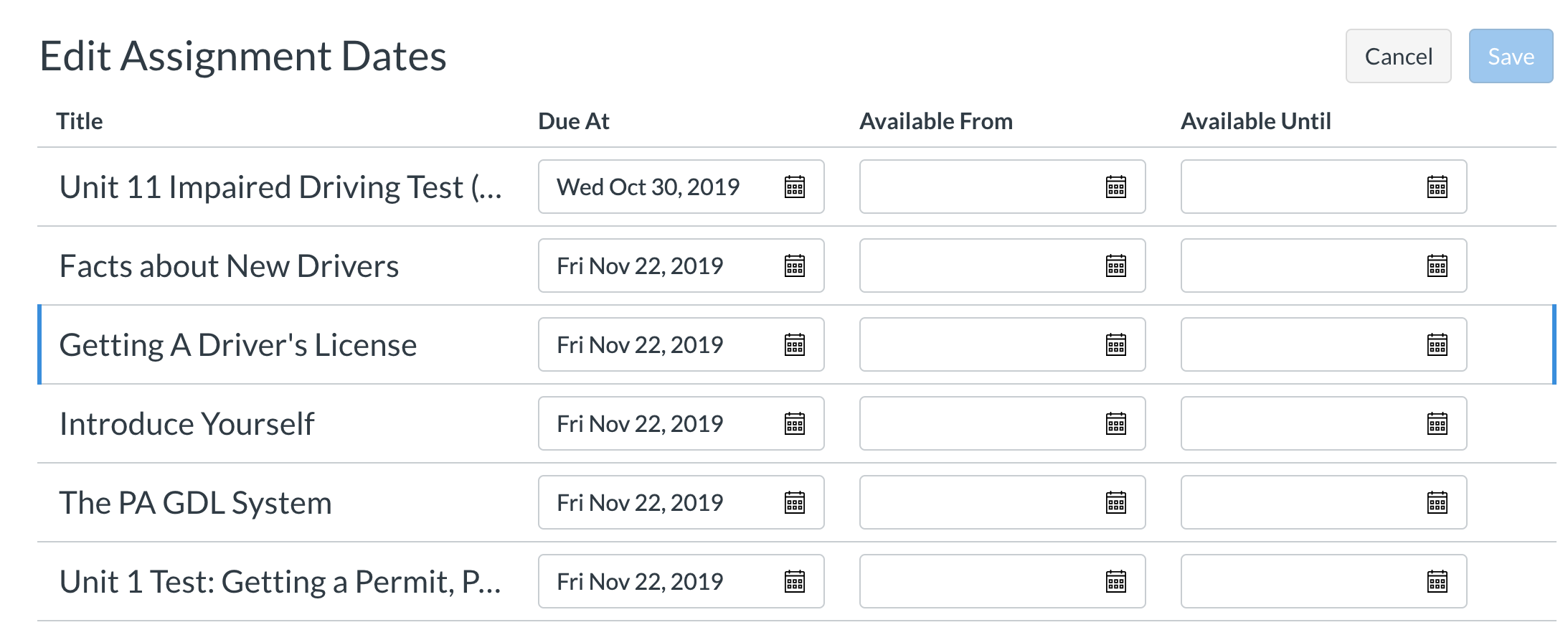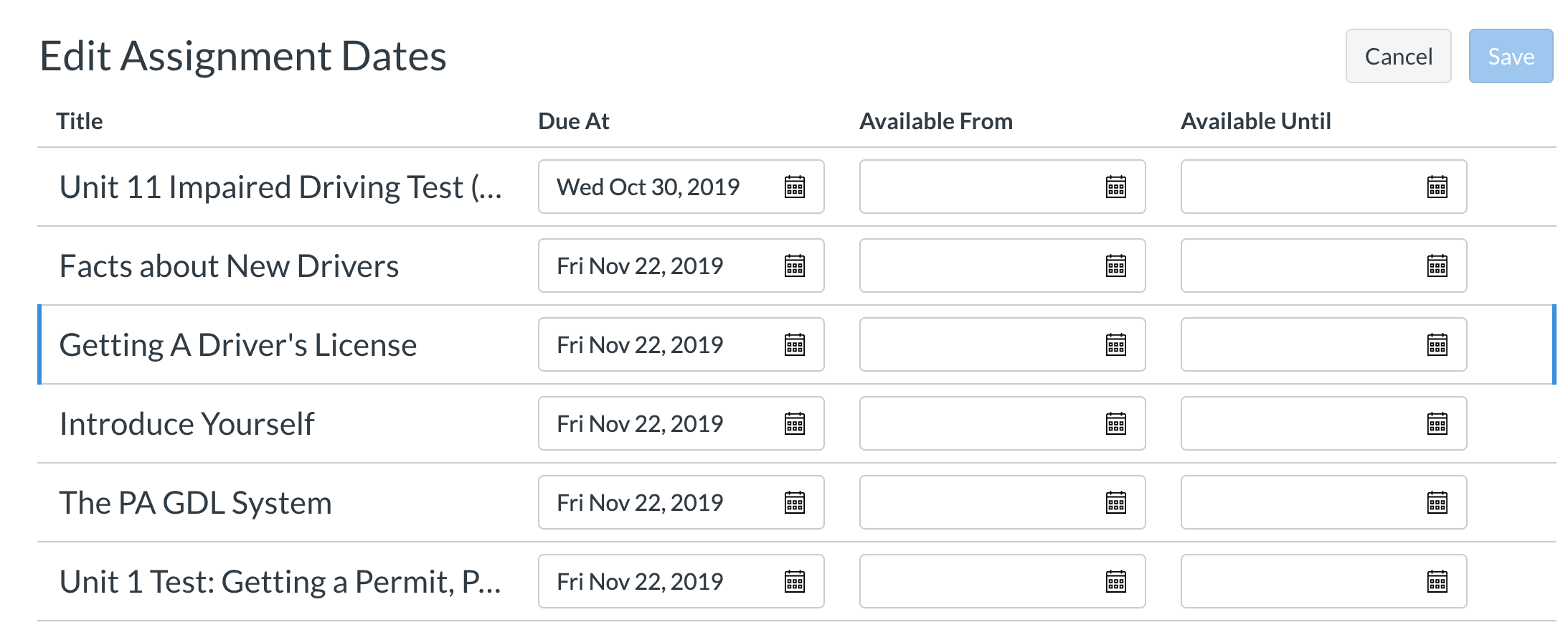...
Assignments - Once you are signed into Canvas, you'll need to click on Courses > Select the course the assignments are being changed in > Assignments.
Changing Due Dates - In the top right hand corner, click the three vertical dots and select "Edit Assignment Dates"
Modifying Due Dates - Here is where the dates can be altered. Once complete click 'Save'
...
| Tip |
|---|
If there are any questions or issues please contact IT Services |
...