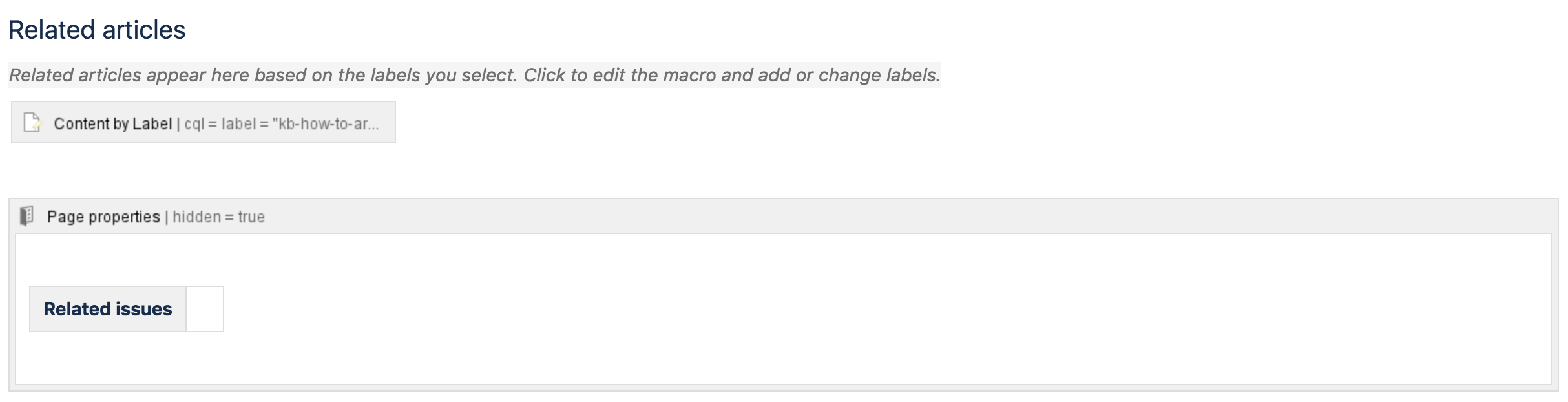These articles will serve as a structure for creating KB/Troubleshooting articles in Confluence
As a basis for ALL articles, be sure to use proper grammar and DO NOT include the word "you" (in reference to who articles are directed at) in anywayany way. Please proofread articles to verify accuracy of content.
| Note |
|---|
DO NOT include personally identifiable information. Replace any names, emails, phone numbers that could be linked to yourself, staff, or students with generic information. |
How-to articles
| Note |
|---|
Describe how this guide is most effective for what the article is being wrote for |
Begin with the most relevant step to start the process
Continue the written walk-though processes for each step
Based on the article, organize it's layout by using Sections, Columns, Expand and/or Panel macros
Use sublists for keeping troubleshooting steps organized and most relevant
| Expand | ||
|---|---|---|
| ||
|
| Expand | ||
|---|---|---|
| ||
Use the "Note" macro for highlighting info that is important, but doesn't necessarily NEED to be portrayed |
| Expand | ||
|---|---|---|
| ||
|
| Expand | ||
|---|---|---|
| ||
|
Troubleshooting articles
Problem
Give an overview of the issue the article is being wrote for and describe how the process will be applied to amend the issue
Begin with the most relevant troubleshooting step(s) to help eliminate easy fixes
Continue on with a list, or add other elements such as Sections, Columns, Expand and/or Panel macros to help maintain an organized layout
Use sublists for keeping info. together, and insert more detail
Use images/links, bold, italicize and underline to highlight important info.
| Expand | ||
|---|---|---|
| ||
|
| Expand | ||
|---|---|---|
| ||
Use the "Note" macro for highlighting info that is important, but doesn't necessarily NEED to be portrayed |
| Expand | ||
|---|---|---|
| ||
|
| Expand | ||
|---|---|---|
| ||
|
Footer info.
Image Description
The info below shows the structure of the footer for all parent-level/child-level articles; please do NOT remove this info. as it is critical to how pages are labeled, searched and organized in Confluence
Related articles
| Page Properties | ||
|---|---|---|
| ||
|
| Filter by label (Content by label) | ||||||||||||
|---|---|---|---|---|---|---|---|---|---|---|---|---|
|